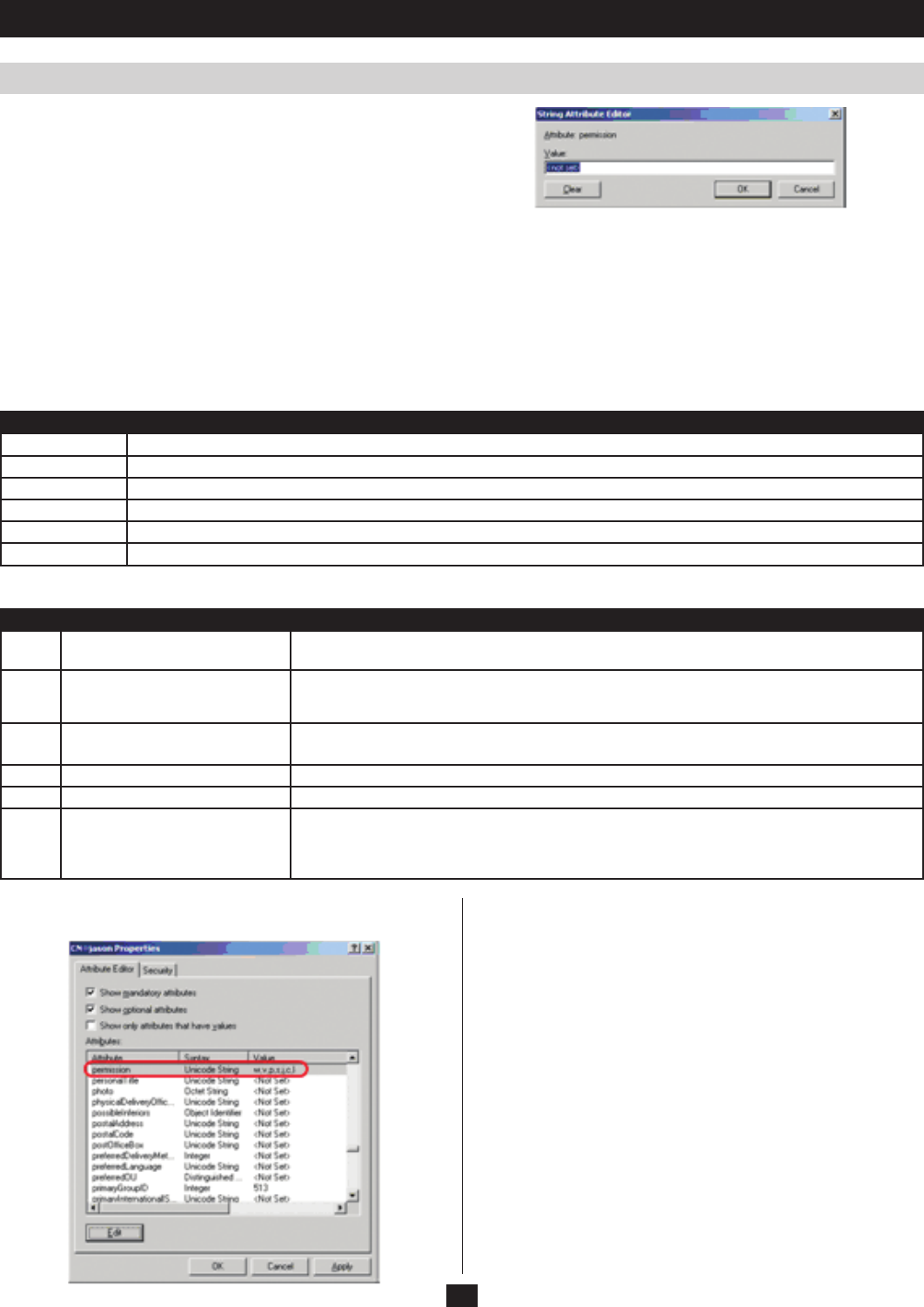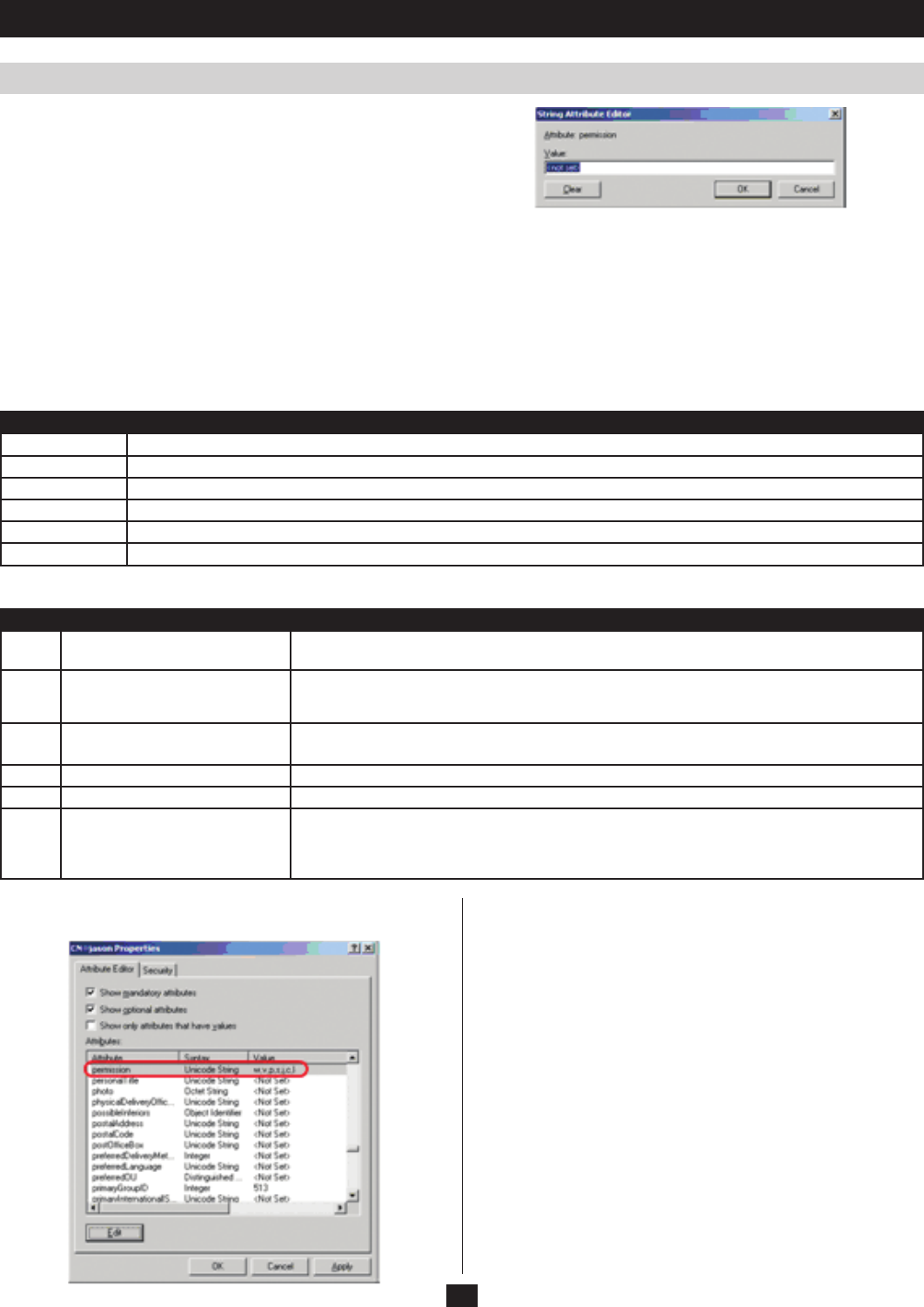
22
Administration
LDAP Configuration (co ntinue d)
f) Click Edit to bring up the String Attribute Editor:
g) Replace the value shown with the desired B051-000 permission
attribute value. (See below for details.)
The Permission Attribute Value
ismadeupoftwoparts;theIPaddressoftheB051-000auserwillaccessandastringthatindicatestheaccess
rights the user has on the B051-000 at that IP address. The following rules apply to the makeup of the permission attribute value entry:
• Anampersand(&)connectstheB051-000’sIPaddresswiththeaccessrightsstring.
• Theaccessrightsstringismadeupofvariouscombinationsofthefollowingcharacters:cwjlvs.Thecharacterscanbeenteredinupperor
lower case. The meaning of the characters is provided in the Permission String Characters table, below.
• Thecharactersintheaccessrightsstringareseparatedbyacomma(,).Therearenospacesbeforeorafterthecomma.
• IfauserhasaccessrightstomorethanoneB051-000,eachpermissionsegmentisseparatedbyasemicolon(;).Therearenospacesbeforeor
after the semicolon.
Character Meaning
C Grants the user administrator privileges, allowing the user to configure the system.
W Allows the user to access the system via the Windows Client program.
J Allows the user to access the system via the Java applet.
L Allows the user to access log information via the user’s browser.
V Limits the user’s access to only viewing the video display.
S Allows the user to use the Virtual Media function.
Access rights examples are given in the table below:
User Value Meaning
User1 10.0.0.166&w,v
1. User has Windows Client and View Only rights on a B051-000 with an IP address of 10.0.0.166.
2. User has no rights on any other B051-000 units administered by the LDAP server.
User2 10.0.0.164&s;10.0.0.166&j,c
1. User has Virtual Media rights on a B051-000 with an IP address of 10.0.0.164.
2. User has Java Applet and Administrator rights on a B051-000 with an IP address of 10.0.0.166.
3. User has no rights on any other B051-000 units administered by the LDAP server.
User3 v,l;10.0.0.164&j
1. User has View Only and Log Information rights on all B051-000 units administered by the LDAP server.
2. User has Java Applet rights on a B051-000 with an IP address of 10.0.0.164.
User4 User has no access rights to any B051-000 units administered by the LDAP server.
User5 v,w User has View Only and Windows Client rights on all B051-000 units administered by the LDAP server.
User6 v;10.0.0.166&;10.0.0.164&c,j
1. User has View Only rights on all B051-000 units administered by the LDAP server, except for the
ones with IP addresses of 10.0.0.166 and 10.0.0.164.
2. User has no access rights on the B051-000 with an IP address of 10.0.0.166.
3. User has Administrator and Java Applet rights on the B051-000 with an IP address of 10.0.0.164.
h) Click OK. When you return to the Attribute Editor page, the
permission entry now reflects the new permissions:
i) Click Apply to save the change and complete the procedure.
j) RepeatStep3(Edit Active Directory Users With the Extended
Schema) for any other users you wish to add.