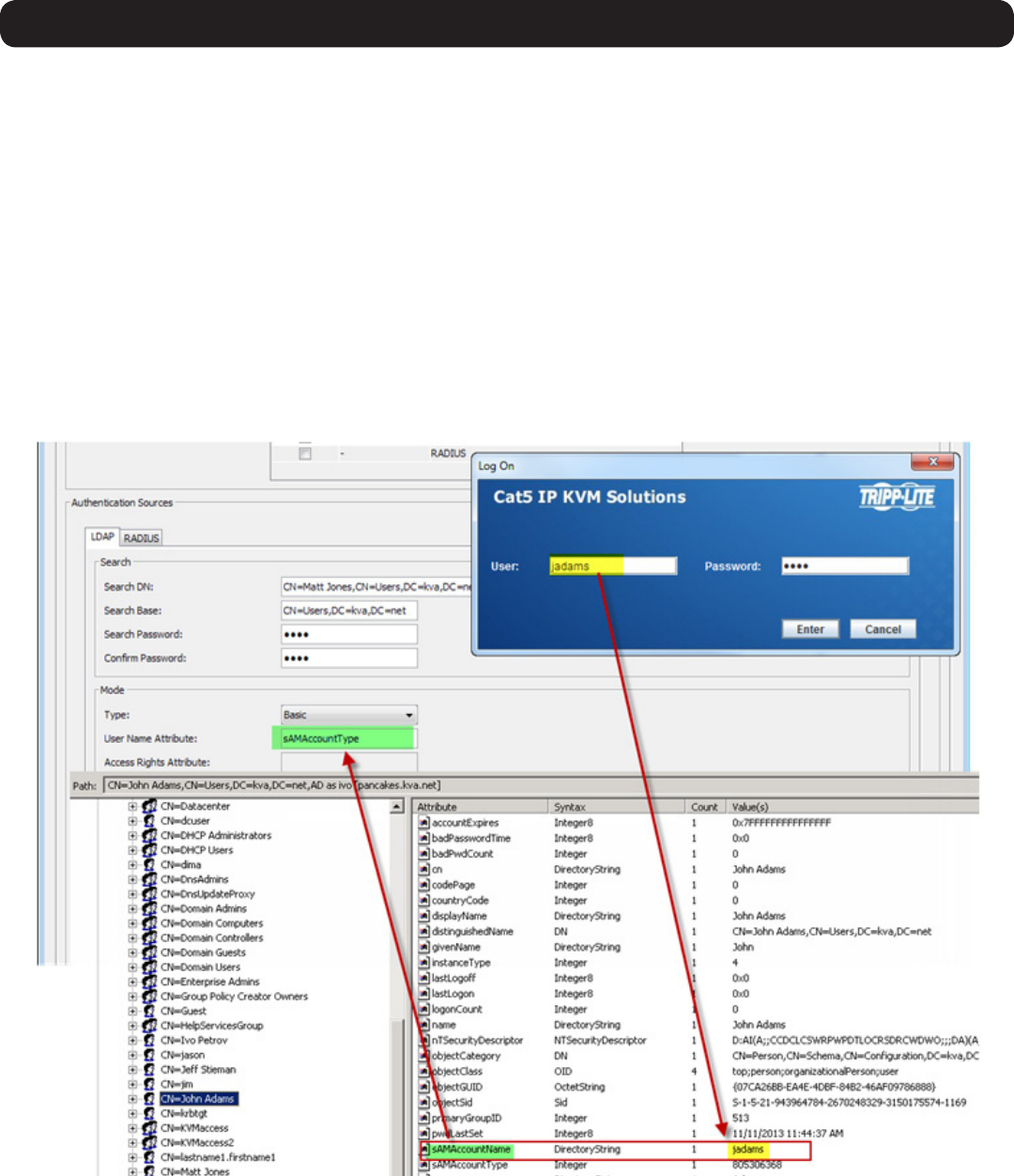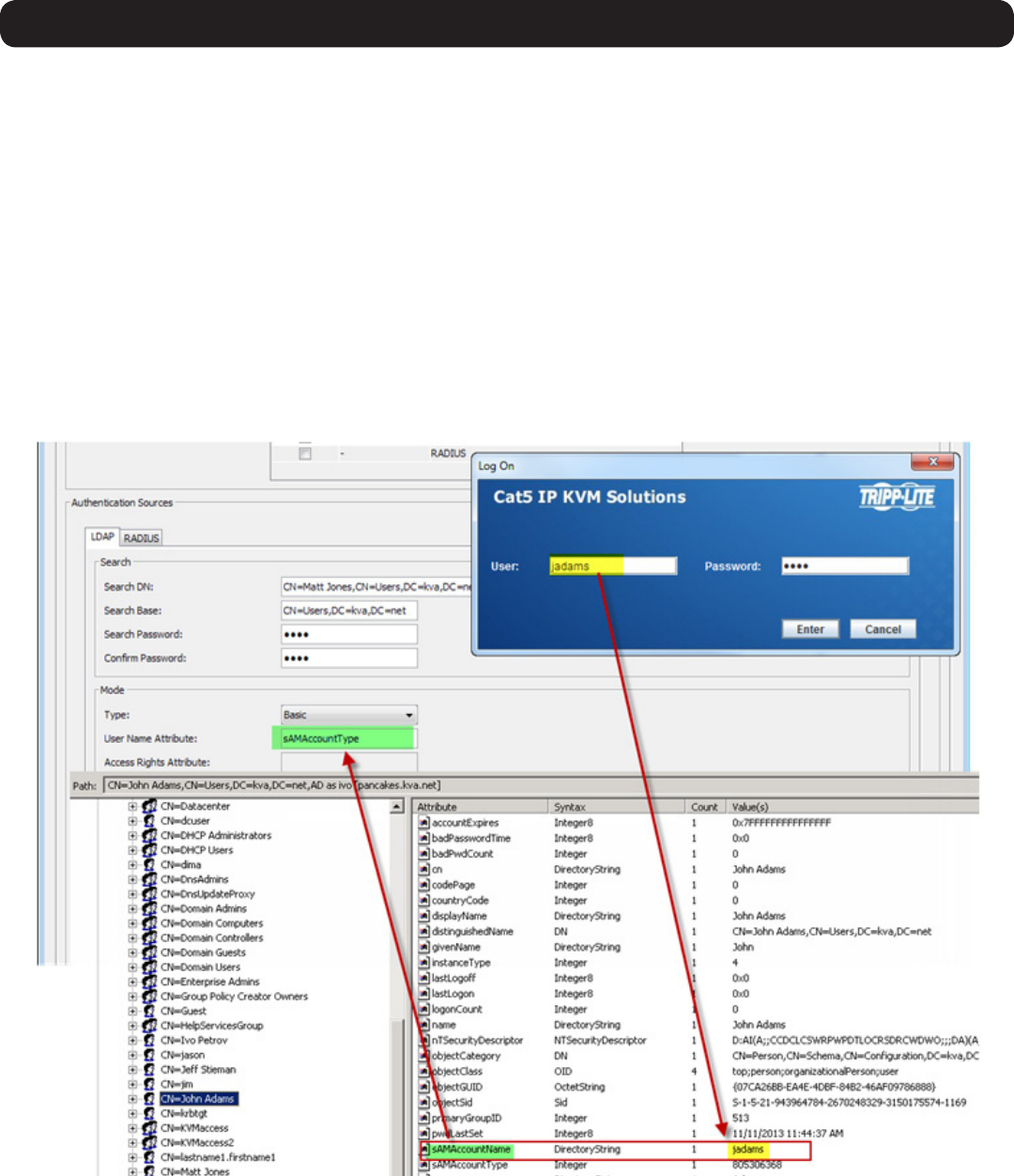
32
2. Web Configuration Interface
• Search Base – The Search Base field should be populated with the location in the Active Directory in which the search is taking place.
• Search Password – The Search Passwordeldshouldbepopulatedwiththepasswordfortheuseraccountthatisbeingusedtoquery
the Active Directory.
• Conrm Password – Re-enter the password into this field to confirm that you have entered it correctly.
Mode – The Mode section allows you to define the User Name and Access Rights attributes that are used during authentication, as well as
how access rights get assigned to an authenticated account. Reference the following screenshots and descriptions of the Mode fields when
adding this information.
• Type – The Typedrop-downmenuallowsyoutochoosebetweenthreemethodsofassigningaccessrightstoauthenticatedaccounts:
Basic, User, and Group.
o Basic – Whenselected,thismethodauthenticatesaccountsthatlogin,andgiveseachaccountfullaccessrightstotheKVMswitch.
o User –Whenselected,thismethodauthenticatesaccountsthatlogin,andgivesthemaccessrightstotheKVMswitchbasedon
those that are assigned to them via a dedicated Access Rights attribute.
o Group –Whenselected,thismethodauthenticatesaccountsthatlogin,andgivesthemaccessrightstotheKVMswitchbasedon
whichGrouptheybelongto.AccessrightsforGroupsarebasedonthosethatareassignedtothemviaadedicatedAccessRights
attribute.
• User Name Attribute – The User Name Attribute field should be populated with the name of the attribute that contains the user login
name for an account. Note: The name that an account uses to log into the KVM switch cannot contain any spaces. If the user login
name contains a space, authentication will not be successful.
• Access Rights Attribute – The Access Rights Attribute field is only needed when User or Group is selected in the Type drop-down
menu. It should be populated with the name of a directory attribute that contains the Access Rights Permission String(SeetheAccess
Rights Permission Stringsectionfordetails),whichdetermineswhatrightsaUser or Group has to the KVM. Any directory attribute
that can contain strings may be used to hold the Access Rights Permission String, so you can either re-purpose an existing attribute or
create a brand new one.