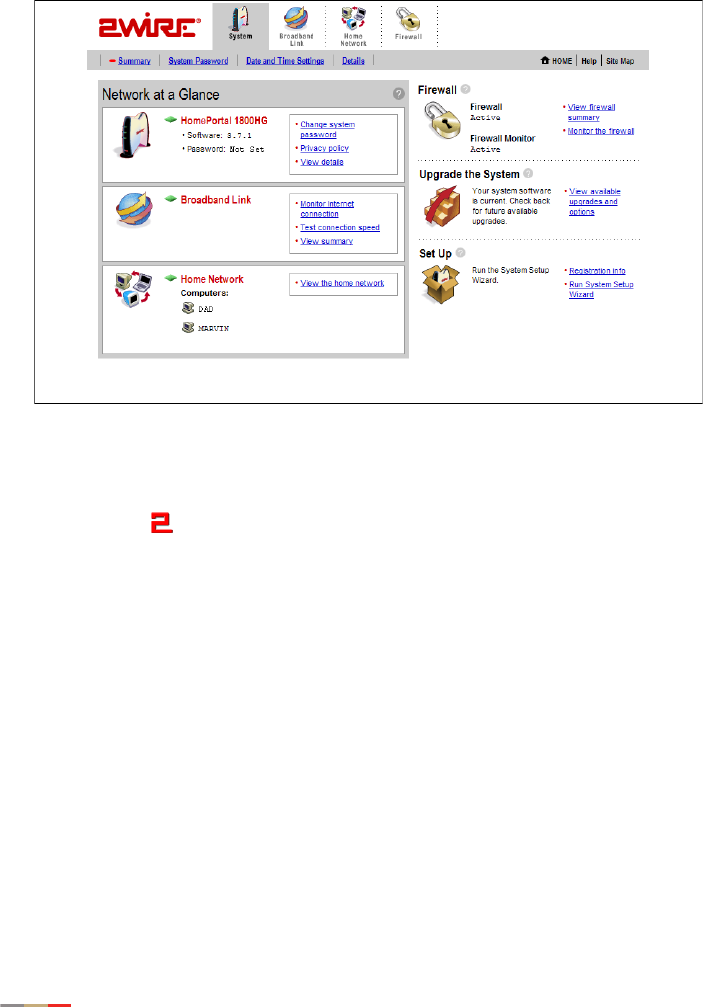
Gateway Installation and Support Guide
2
The Home Page
When your installation is complete, the gateway home page will display. Use this page to perform a variety
of administrative functions for easy management of your local network. From this page you can:
• Upgrade your gateway software
• View your network settings
• Change wireless network settings
• Modify the security settings for your broadband connection
Accessing the Home Page
There are several ways you can access the gateway home page:
• Click on the icon on your desktop, or
• Open a browser and type http://gateway.2Wire.net


















