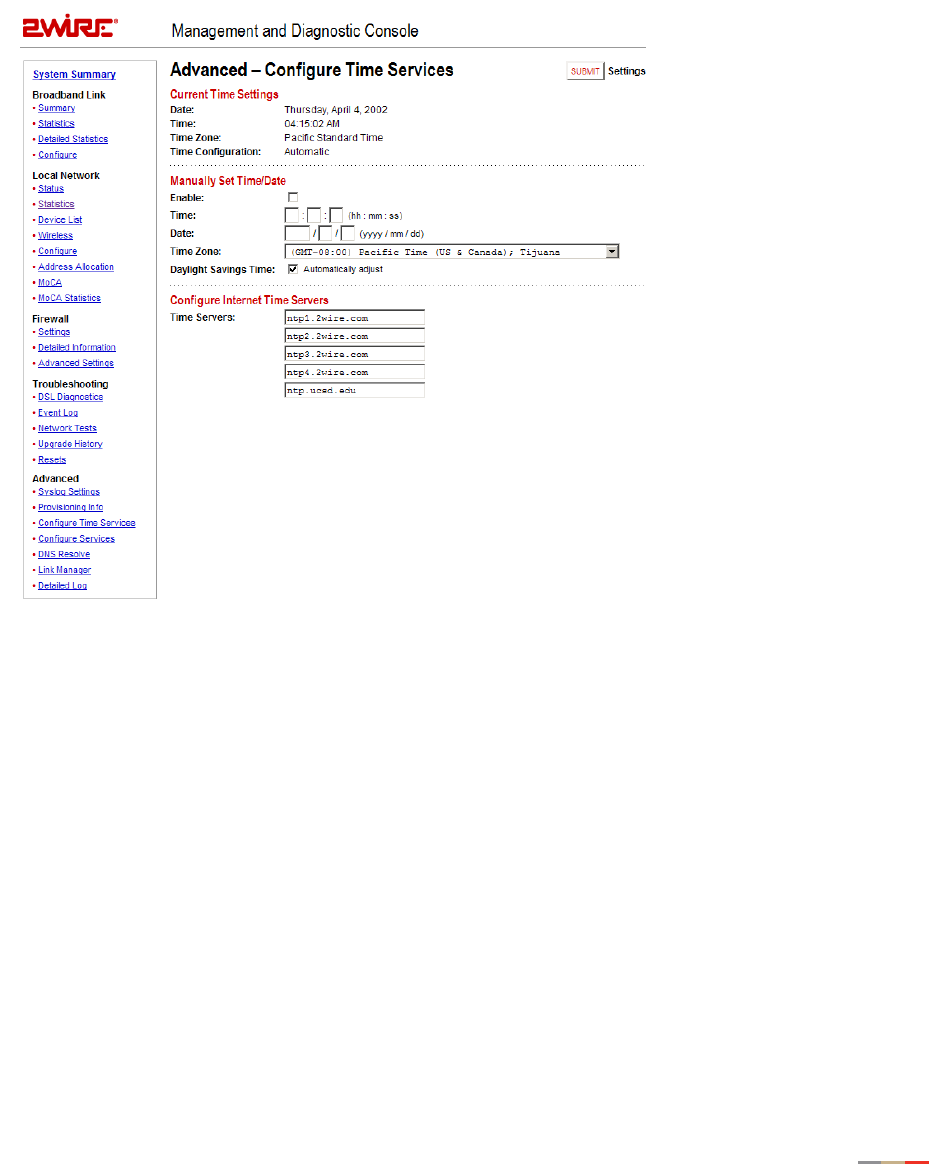
Access the Management and Diagnostic Console
60
Advanced - Configure Time Services Page
The Advanced – Configure Time Services page allows you to view and change system time and date
settings.
As part of the 2Wire gateway setup process, users specify the time zone in which they are located so that
the time and date are automatically displayed in the 2Wire gateway user interface. These time settings are
displayed in the Current Time Settings panel, which shows the current date, time, time zone, and whether
the time was automatically or manually configured. If users wish to manually set the time and date, they
can do so in the Manually Set Time/Date panel.


















