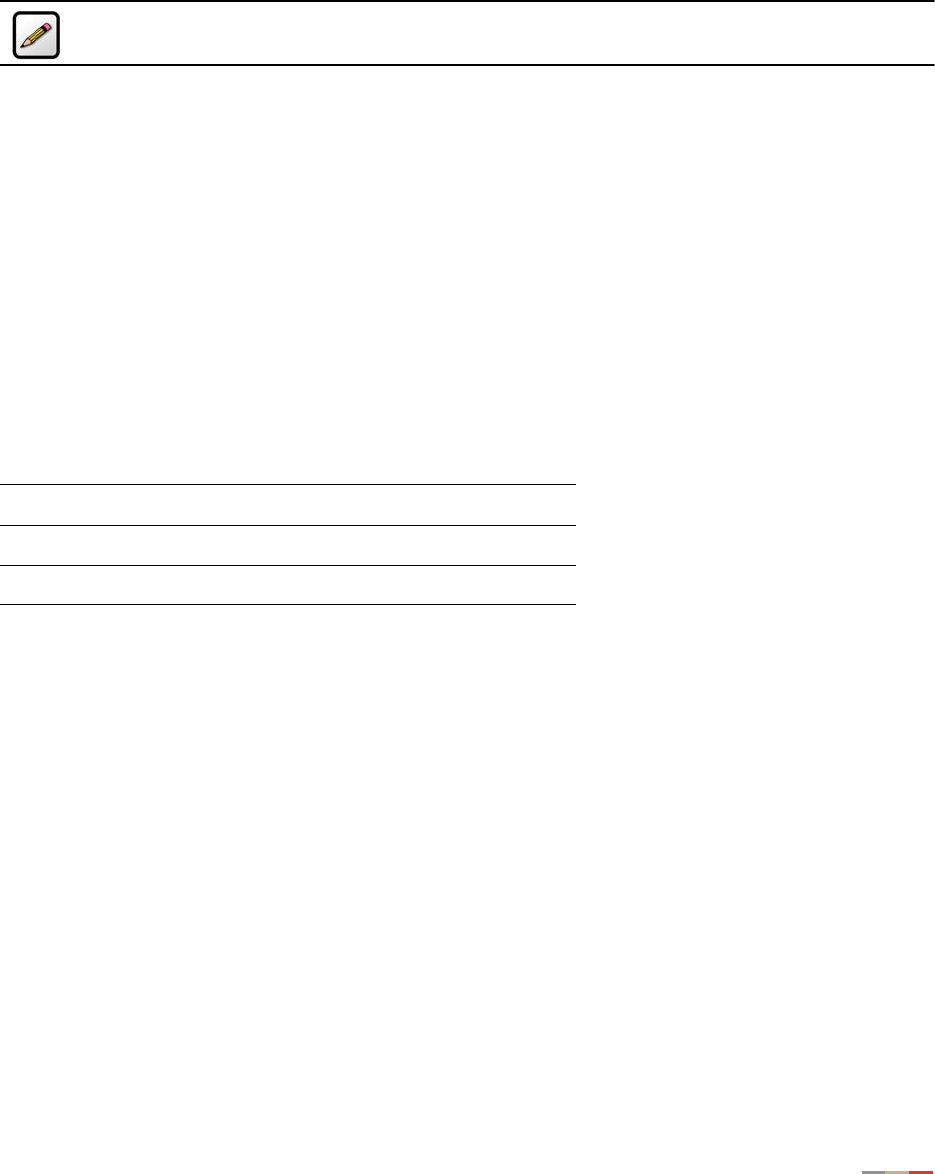
5
Connect the Computer to the Gateway
Note: Any equipment or devices that must be installed at the NID are outside the scope of this
document.
Choose a Computer and Connection Type
If the customer has ordered IPTV and High Speed Internet, the preferred location for installing the
3700HGV-B is by the first video set top box. In this case, the first PC may or may not be located in the
same room. If the customer ordered High Speed Internet access only, then the 3700HGV-B should be
installed near the first PC. Computers can be connected to the 3700HGV-B via Ethernet, wireless, USB, or
MoCA.
The first computer you connect to the network is used to configure the 3700HGV-B for proper operation. If
the customer has not ordered High Speed Internet, then the technician must use their assigned laptop to
configure the 3700HGV-B.
Choose one of the following methods to connect the first computer to the 3700HGV-B. Save and close all
open programs before you begin connecting the 3700HGV-B.
Connection Type Page
Ethernet page 6
Wireless page 7
USB page 9


















