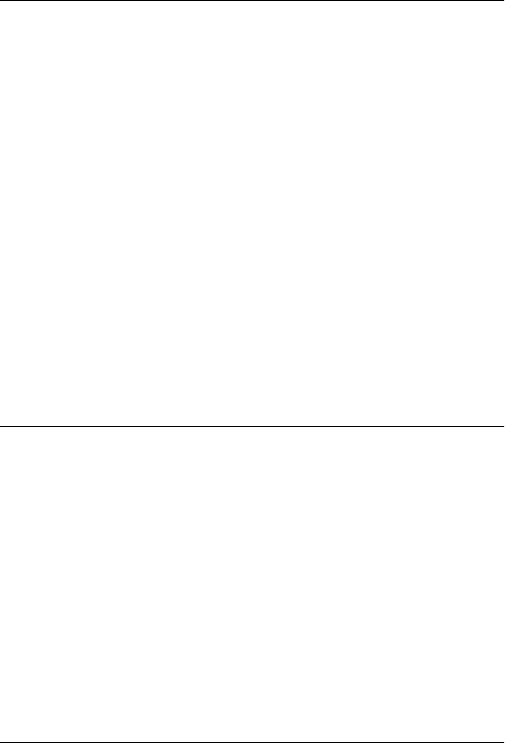
Loading NDIS Drivers 3-11
Updating NDIS Drivers 3-12
Auto Select Media Type 3-12
Transcend PC Link SmartAgent Driver Agents 3-13
Desktop Management Interface 3-13
4
P
ERFORMING
T
ROUBLESHOOTING
AND
D
IAGNOSTIC
T
ESTS
Troubleshooting with the Diagnostic Tests 4-1
Before Running the Tests 4-2
Types of Tests 4-2
Starting the Diagnostic Program 4-3
Running the Group 1 Tests 4-3
Running the Group 3 Test 4-4
Setting Up an Echo Server 4-5
Starting the Group 3 Test 4-6
Getting Help If a Test Fails 4-7
Changing the Test Setup 4-9
Miscellaneous Checks 4-9
LEDs 4-10
A
C
ABLING
Adapter Cabling Requirements A-1
Twisted-Pair Cable A-2
10BASE-T Operation A-3
10BASE-T Specifications A-3
100BASE-T Standard A-4
100BASE-TX Operation A-4
100BASE-T4 Operation A-5
100BASE-FX Operation A-5
RJ-45 Connector Pin Assignments A-6
B
C
ONFIGURING
S
OFTWARE
S
ETTINGS
Changing Software Settings B-2


















