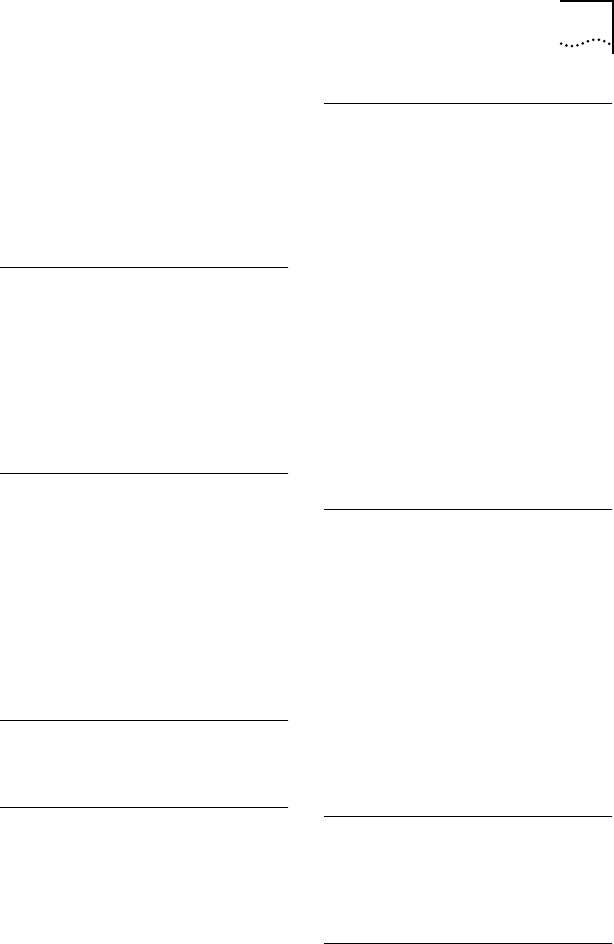
INDEX 3
network
connecting to 2-3
management 3-13
Network Driver Optimization option
setting B-2
network supplier support D-3
NWCLIENT subdirectory 3-9
O
on-line
help 3-4
on-line technical services D-1
option settings
changing B-2
OS/2 3-3
NDIS driver 3-12
P
package contents 2-1
Parallel Tasking, benefits of 1-3
PATHWORKS 3-11
PCI 1-1
slots 2-2, 4-7
specification 1-4
technology 1-4
pin assignments A-6
port number, finding 3-10
Q
QINSTALL\SERVER directory 3-5
R
readme files 3-5, 3-11
returning products for repair D-4
reversed cable polarity 4-10
RJ-45 connector pin assignments A-6
S
safety precautions 2-1
server driver, NetWare 3-11
shared slots 1-4
shielded twisted pair (STP) cable A-2
slots
bus master 1-2
PCI 2-2, 4-7
shared 1-4
SmartAgent software 3-13
software option settings
changing B-2
default B-2
saving B-5
specifications
adapter C-1
cabling requirements A-1
STP wire A-2, A-4
T
technical support D-1
tests, diagnostic. See diagnostic tests
Transcend PC Link SmartAgent network
management software 3-13
Transcend WorkGroup Manager 1-2
troubleshooting
diagnostic tests 4-1
tips 4-7
twisted-pair cable
10BASE-T 1-2, A-3
categories A-2
description A-2
U
unshielded twisted pair (UTP)
cable 1-1, A-2
updating NDIS drivers 3-12
V
VINES 3-11


















