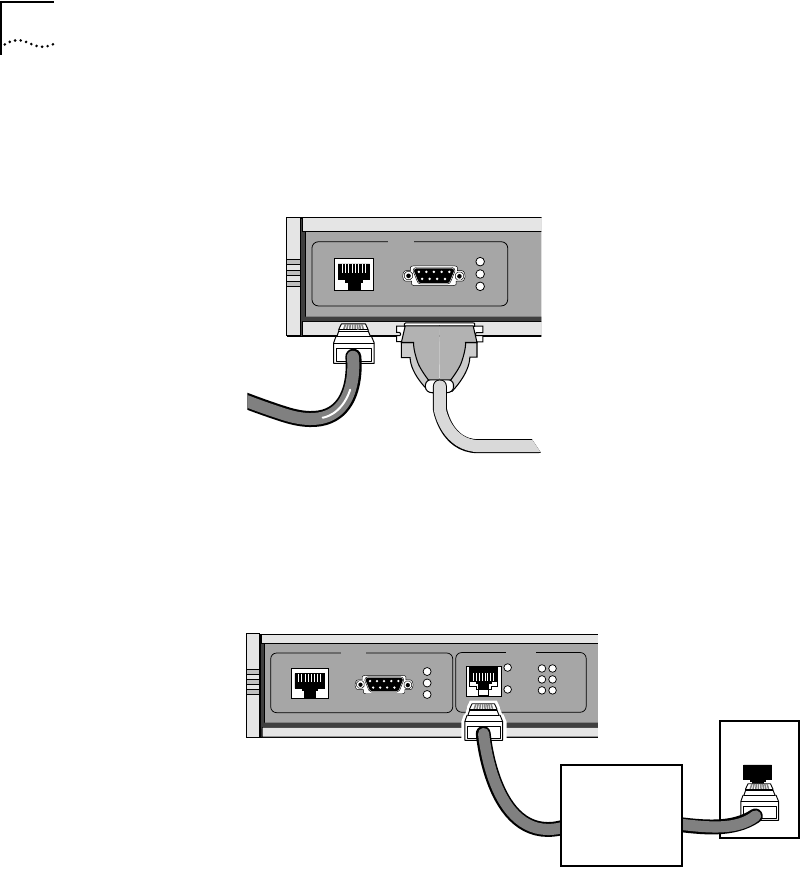
1-6 CHAPTER 1: INSTALLING THE HARDWARE
Cabling the LAN
Connector (Models
323, 327, and 52x)
This section applies to models 323, 327, and 52x only. You can use
only one type of LAN connector on each bridge/router. The following
figure shows how to cable a LAN connector.
For more information on AUI and 10BASE-T cables, refer to Chapter 2.
Cabling the ISDN
Connector
(Model 52x)
This section applies to model 52x bridge/routers only. The following
figure shows how to cable an ISDN connector.
The NT1 and power supply shown in the figure above must either be
leased from the telephone company or purchased from an ISDN
equipment vendor in the U.S. and Canada only. In other countries, you
do not need to provide this equipment because the function of the
equipment is provided by the ISDN switch. For more information about
ISDN, refer to Appendix A.
For more information on ISDN cables, refer to Chapter 2.
LAN
16Mb
Active
Fault
UTP
STP
UTP
cable
OR
STP
cable
ISDN cable
Wall outlet
*required for U.S. and Canada only
LAN
16Mb
Active
Fault
UTP
STP
S/T
B1
Link
Line
Act
Line
Error
Connect
Fault
ISDN
B2
Network
termination
(nt1)/power
supply*
SS2TRHWBook Page 6 Monday, May 5, 1997 3:11 PM


















