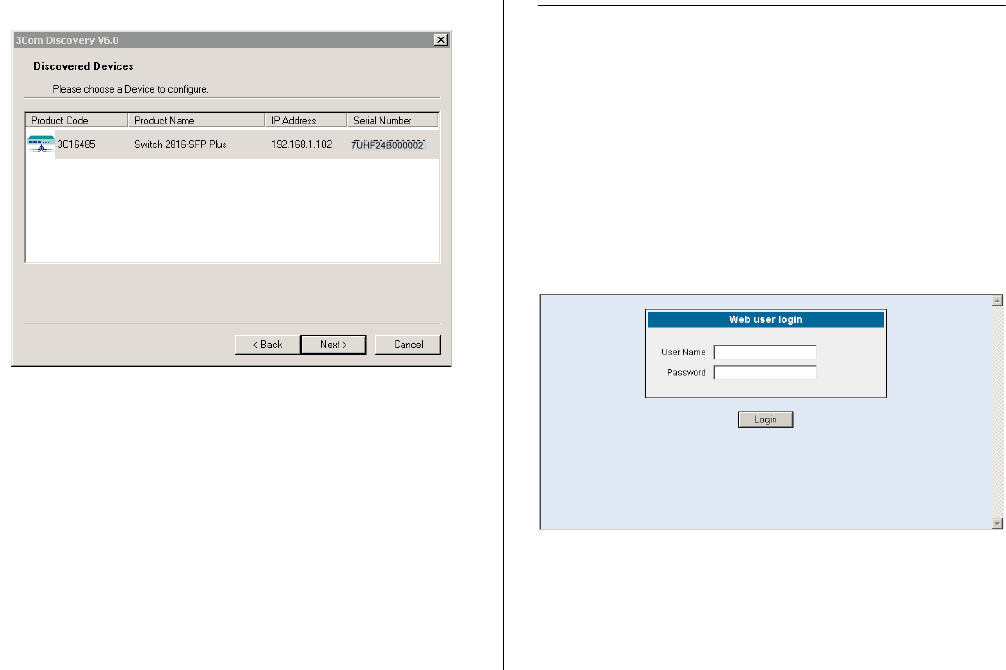
Logging On to the Web Interface 25
Figure 5 Discovered Devices Screen
3 On the Discovered Devices screen, click Base-
line Switch 2426 PWR Plus, and then click Next.
The Completing the 3Com Discovery Applica-
tion screen appears.
4 Click Finish.
The logon dialog box for the Web interface
appears.
Logging On to the Web Interface
After the Web interface loads in your Web
browser, the first page that appears is the
logon screen. On this screen, you need to enter
the administration user name and password to
gain access to the Web interface.
The logon screen also displays the IP address
that the Switch is currently using.
Figure 6 Logon Dialog Box
To log on to the Web interface:
1 In User name, type admin.
2 Leave the Password field blank.
3 Click OK.


















