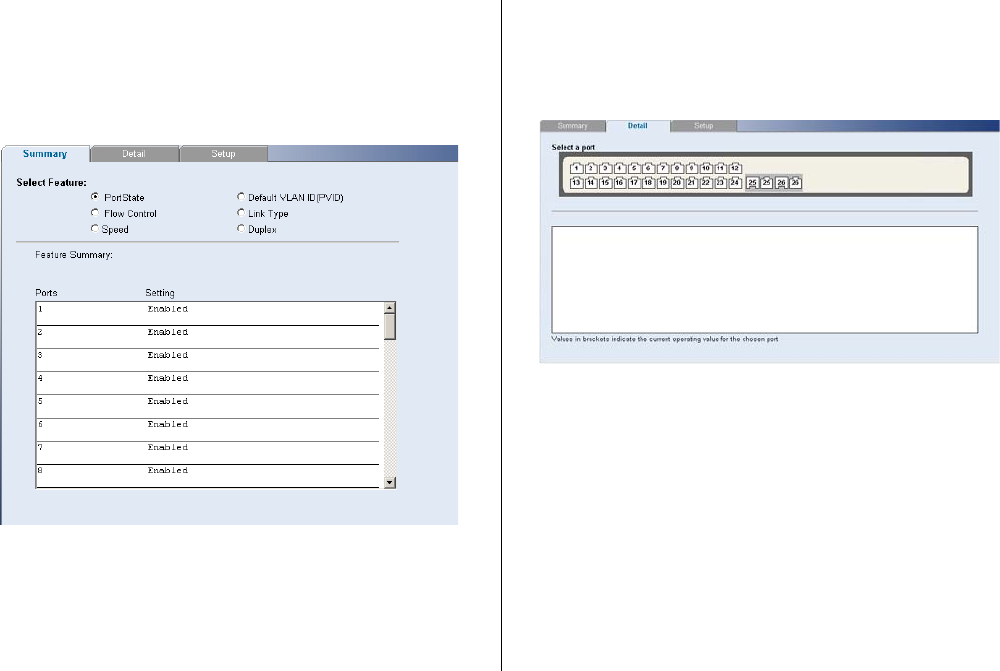
54 CHAPTER 4: CONFIGURING THE SWITCH
Summary
Use the Summary tab to display Port State,
Flow Control, Speed, Default VLAN ID, Link
Type, or Duplex for all the ports.
Figure 39 Port Administration Summary Screen
Detail
Use the Detail tab to display detailed port
setting information for a port.
Figure 40 Port Administration Detail Screen
Setup
Use the Setup tab to configure the port
settings. The following options are available:
■ Port State – Enables and disables the port.


















