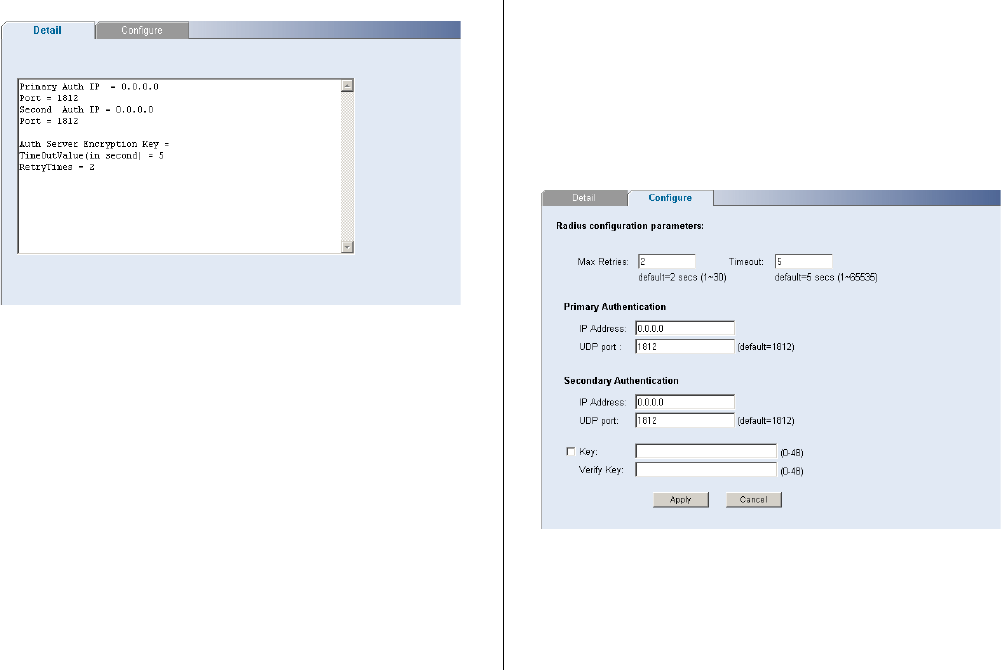
Security 67
Figure 57 RADIUS Client Detail Screen
Configure
Use the Configure tab to configure the RADIUS
settings. The following parameters are
available:
■ Max Retries – Sets the number of retries of
sending authentication requests.
■ Timeout – Sets the interval between sending
authentication requests.
■ IP Address – The IP address of the RADIUS
server.
■ UDP port – The RADIUS server UDP port
used for authentication messages.
■ Key – Sets the RADIUS encryption key.
After you have filled in the parameters, click
Apply to save your changes.
Figure 58 RADIUS Client Configure Screen


















