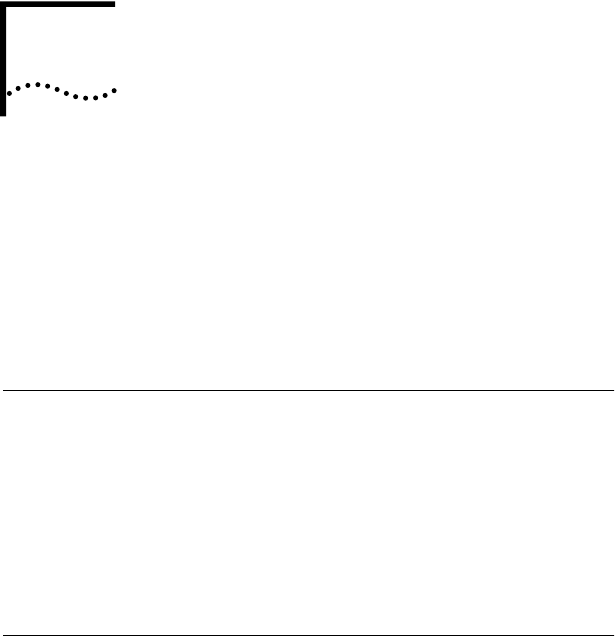
A
ABOUT CARD SERVICES
This appendix describes the Card Services information for
the 3C589D PC Card.
Card Services coordinates the 3C589D PC Card access to
sockets and system resources, including device drivers,
utilities, and application programs. Card Services is usually
preloaded on your PC when you purchase it.
Verifying That Card Services Is Installed
You can verify whether or not Card Services is installed in
your PC by looking in the CONFIG.SYS file.
Check the device section of the CONFIG.SYS file. If Card
Services is installed, one device statement will list Card
Services, Card Serv, or CS on the device line and usually have
a CS or SS in the driver name. Refer to your Card Services
documentation for more information.
Using the 3C589D PC Card Without Card Services
If your PC does not have Card Services, the 3C589D PC
Card uses the 3Com point enabler to manage system
resources. The point enabler uses less memory, but does
not permit another PC Card in the same PC.
If you are having problems with Card Services or you want
to disable it to save memory, you can reboot the PC and
press [F8] to avoid loading Card Services. The 3C589D PC
Card software works without Card Services.
Avoiding Memory Manager Conflicts
If you are not using Card Services and you are using a
memory manager on your PC (all PCs running Windows
have a memory manager), you need to inform the memory
manager of the memory used by the 3C589D PC Card.


















