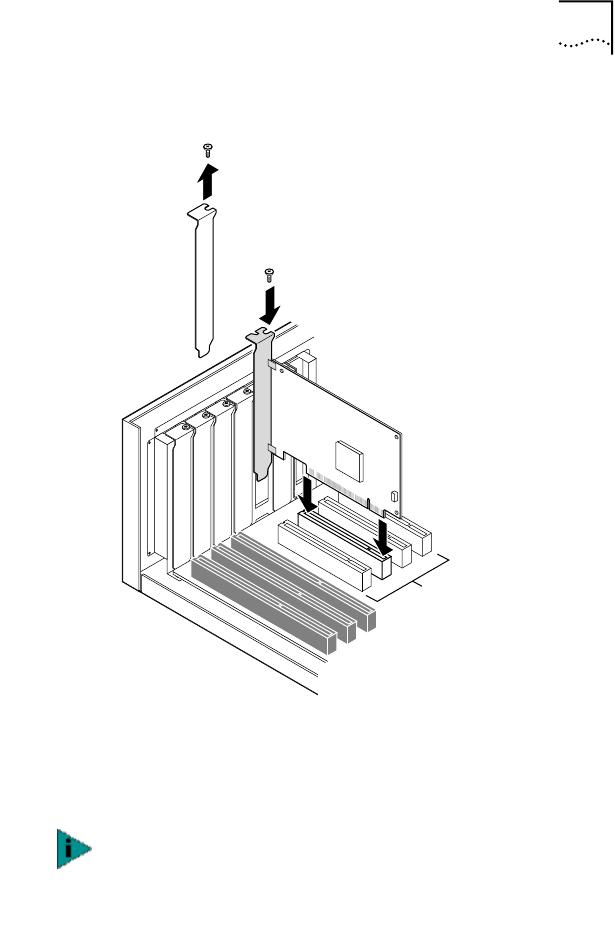
Installing and Connecting the NIC 35
Figure 4 Installing the NIC
1 Carefully insert the NIC in the empty PCI slot, as
shown.
Press firmly to ensure that the NIC is fully seated in the slot.
Secure the NIC with the screw if you removed one earlier.
2 Replace the computer cover and plug in the power
cord.
Do not turn on the power to the computer.
1 Remove slot cover
2 Insert NIC
PCI slots
If you want to install the Remote Wake-Up cable, go
to the next section, Connecting the Remote Wake-Up
Cable to continue the installation. If you do not want to
connect the cable, continue with step 2.


















