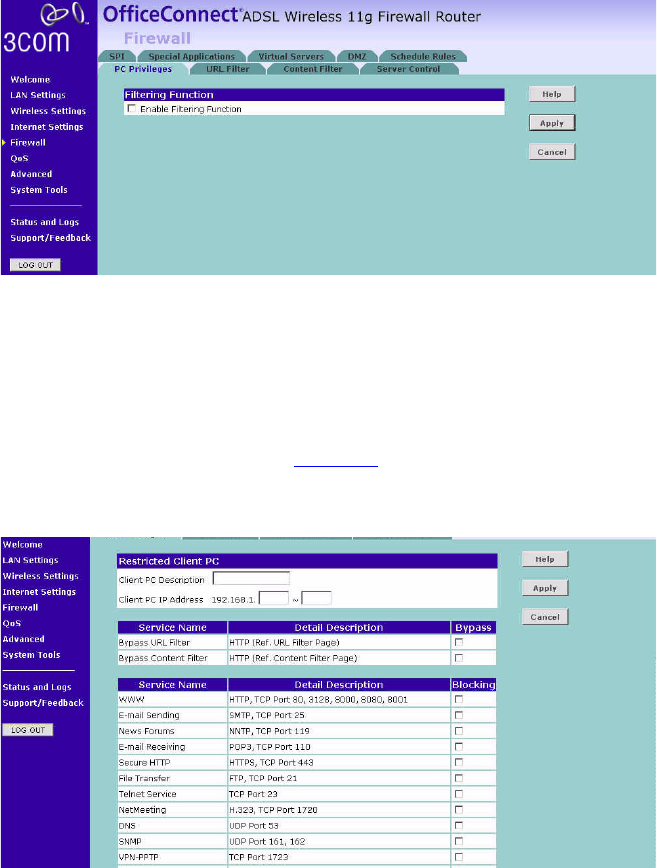
Firewall 75
PC Privileges The Router can be configured to restrict access to the Internet, email or
other network services at specific days and times. Restriction can be set
for a single computer, a range of computers, or multiple computers.
You can define the traffic type permitted or not-permitted to the Internet.
Figure 61 PC Privileges Screen
To edit or delete specific existing filtering rules, click on Edit or Delete for
the appropriate filtering rule.
To configure a new filtering rule:
1 Check the Enable Filtering Function checkbox.
2 Click Add PC (a screen similar to Figure 62
will appear).
Figure 62 PC Privileges Add PC Screen


















