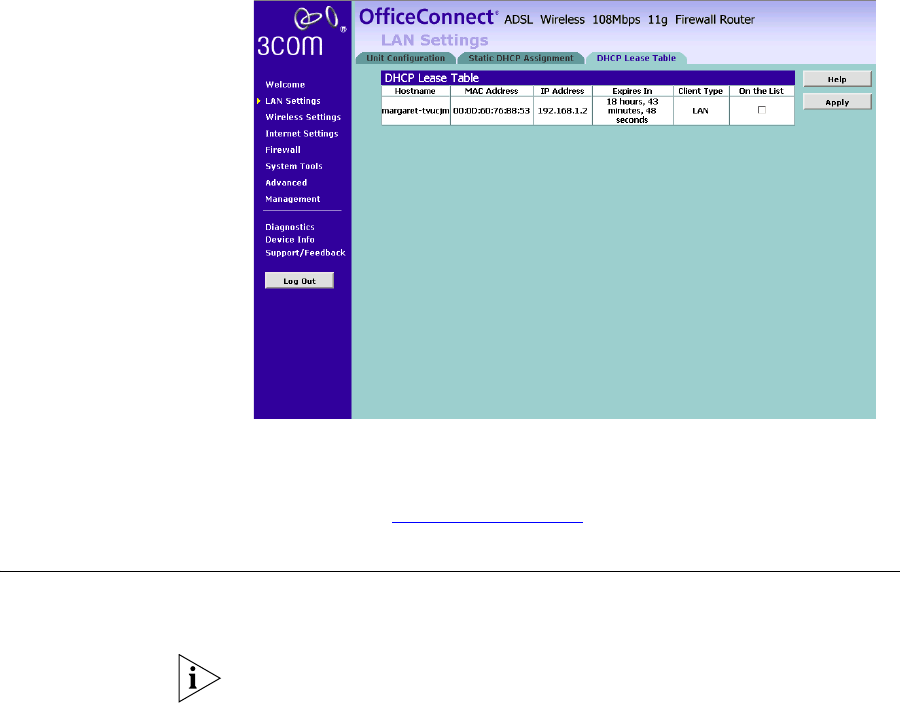
Wireless Settings 51
DHCP Lease Table Figure 31 DHCP Lease Table Screen
The DHCP Lease table screen list the client’s name, MAC Address, IP
Address and Expiration time which reflects the value specified in DHCP
server setting in “
Unit Configuration”on this chapter.
Wireless Settings The Wireless Settings menu provides options described in the following
sections.
To improve the security of your wireless network, 3Com recommends
that you:
1. Change the SSID from its default value
2. Enable Encryption
3. Enable Connection Control


















