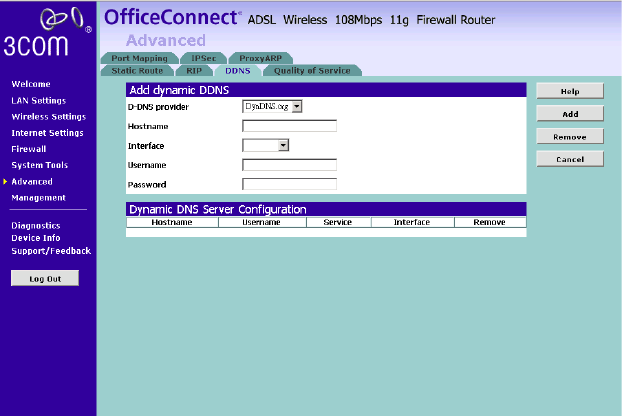
Advanced 83
To set up DDNS:
1 Select Advanced from the main menu, then select the DDNS tab. The
DDNS screen displays.
Figure 55 DDNS screen
2 Select a DDNS Service provider from the drop-down list. This can be
TZO.com, DynDNS.org, DtDns, NOIP or Zoneedit.com.
TZO.com
If you select TZO.com:
1 In the Domain Name text box, enter the domain name.
2 In the Username/E-mail text box, enter the account name.
3 In the Key text box, enter the account password.
4 In the Refresh Time box, enter how often you want the service to
automatically refresh, in days. The default is three days.
5 Click Apply to make this service active.
DynDNS.org/DtDns.com/Zoneedit.com
If you select DYNDNS.org, DtDns, or Zoneedit.com:
1 In the Host Name text box, enter the host name.
2 In the Username text box, enter the account name.


















