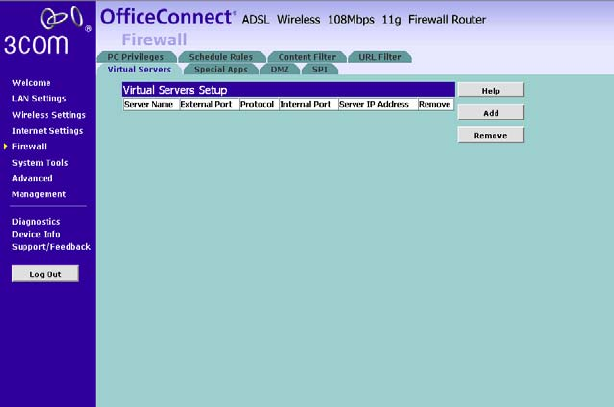
Firewall 67
Figure 41 Virtual Servers Screen
Virtual Server
Activating and configuring a virtual server allows one or more of the
computers on your network to function as a public server. For example,
one of your computers could be configured as an FTP server, allowing
others outside of your office network to download files of your choosing.
Or, if you have created a Web site, you can configure one of your
computers as a Web server, so that others can view your Web site.
To configure a virtual server:
1 Select an application from the drop-down menu or fill in the blank fields
to specify your own application.
2 The port(s) that will be used will be shown for a common application or
you may enter the port numbers required for that service if it is not
pre-defined.
3 Enter the last digit of the LAN server IP address.
4 Click Apply to apply the changes.
The port numbers are specified using a comma-separated list, with dash
to denote port number ranges. So for example, entering 2, 3, 5-7 would
cause ports 2, 3, 5, 6, and 7 to be activated.


















