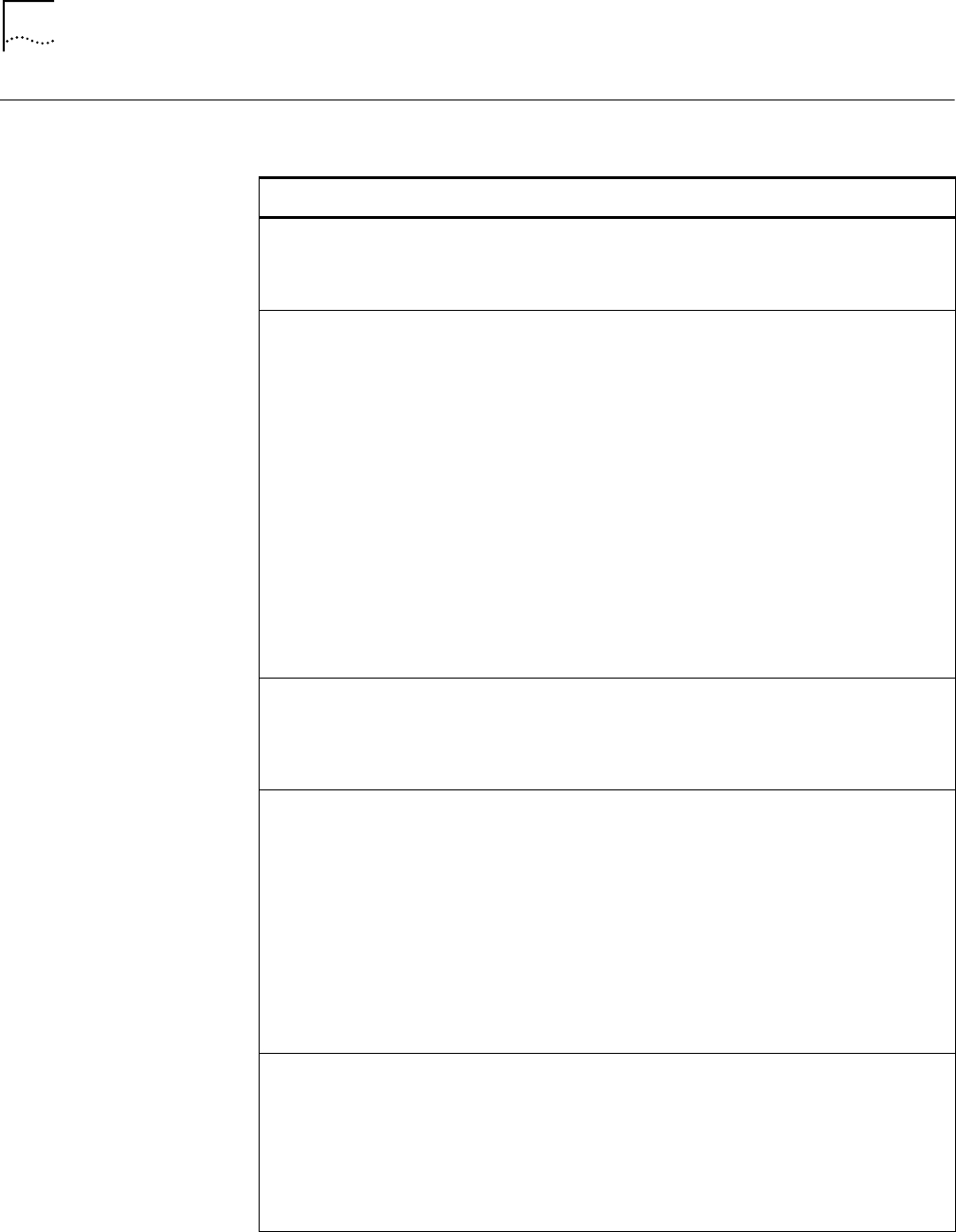
52 CHAPTER 5: USING THE MODEM
Modem
Troubleshooting
Symptom Solution
COM Port Conflict Indicates a conflict between two drivers claiming the same IRQs.
Change one of the IRQs. Remember that the modem interface
of the LAN+Modem card is a Winmodem and uses COM5 or
higher.
Cannot hear modem or
speaker
Make sure your computer's speaker is turned on (ATM1). Turn
your speaker volume on (ATL3).
With the default audio settings for Windows 98, the sound may
be disabled. To enable the sound, use the following procedure:
1 Locate the speaker icon in the system tray.
If there is no speaker icon in the system tray, open the
Control Panel and double-click Multimedia. On the Audio
page, make sure Show volume control on the task bar is
checked
2 Double click the speaker icon in the system tray.
3 When the Master Out window opens, select Options.
4 Choose Properties and make sure the Mono In box is
checked. Click OK.
5 When the Master Out window is redisplayed, check Mono In
Balance. Ensure that the mute box is unchecked.
Error Message Make sure you selected the correct COM port in your software.
If you are typing from the command line in terminal mode,
retype the command.
Make sure you are issuing the correct command.
Modem does not dial
correctly
Make sure you have entered the telephone number correctly if
you are using the dialing directory.
Make sure the number you dialed is correct if you are dialing it in
terminal mode.
Be sure you added any required prefix (such as 1) before your
number when dialing long distance.
The other line could be busy or not answering. Make sure it is
available to answer before calling.
If you are dialing internationally, your modem may not recognize
the dial tone. Try the command ATX3DT and the telephone
number.
Modem not responding Check your computer's BIOS setup. If it requires certain settings
for modems, be sure they have been turned on.
Make sure you have selected the correct COM port in your
software setup.
Make sure the modem has been connected completely. Check
all your connections and make sure they are all secure.
Reboot your system.


















