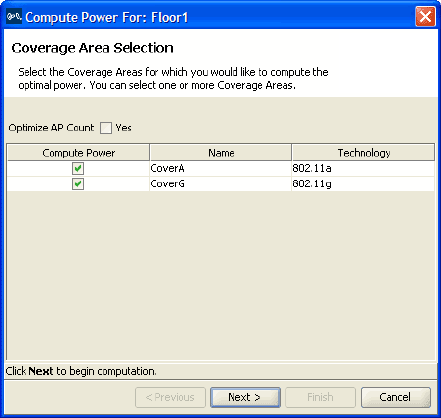
Plan RF Coverage 147
To calculate optimal power
1 In the Task List panel, click RF Planning.
2 Under RF Planning, click Compute Optimal Power.
The Compute Power For wizard appears, showing a list of the areas you
defined and the corresponding technology.
3 To optimize the AP count, select Optimize AP Count. This option checks
for coverage overlaps and removes an MAP if neighboring MAPs provide
enough coverage to make the MAP unnecessary.
4 Select Compute Power for the areas for which you want to compute
power.
5 Click Next. The Compute Power For Progress page appears. Click Finish
to see the results.


















