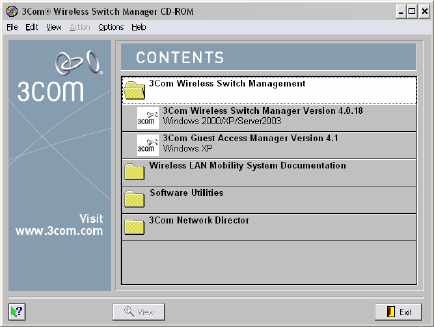
18 CHAPTER 1: GETTING STARTED
4 Click the View button.
The 3Com Wireless LAN Switch Manager (3WXM) information screen appears.
5 Click the Install button.
The installation begins. During the installation, the 3Com Wireless Switch
Manager installation wizard minimizes.
6 When the installation is complete, maximize the 3Com Wireless Switch
Manager installation wizard screen, and then press the Contents button.
7 Press the Exit button to close the wizard, or navigate to the other items
on the CD.
Start 3WXM Services 3WXM Services are automatically started when you install them on a
Windows system.
Connect 3WXM Clients
to 3WXM Services
To connect the client to Services:
1 Select Start > Programs > 3Com > 3WXM > 3WXM. The 3WXM
Services Connection wizard is displayed.
2 Enter the IP address or fully-qualified hostname of the machine on which
the service is installed.
If 3WXM Services is installed on the same machine as the one you are
using to run 3WXM client, enter 127.0.0.1 as the IP address. This is a
standard IP loopback address.
3 Specify the service port, if different from the port number in the Service
Port listbox.


















