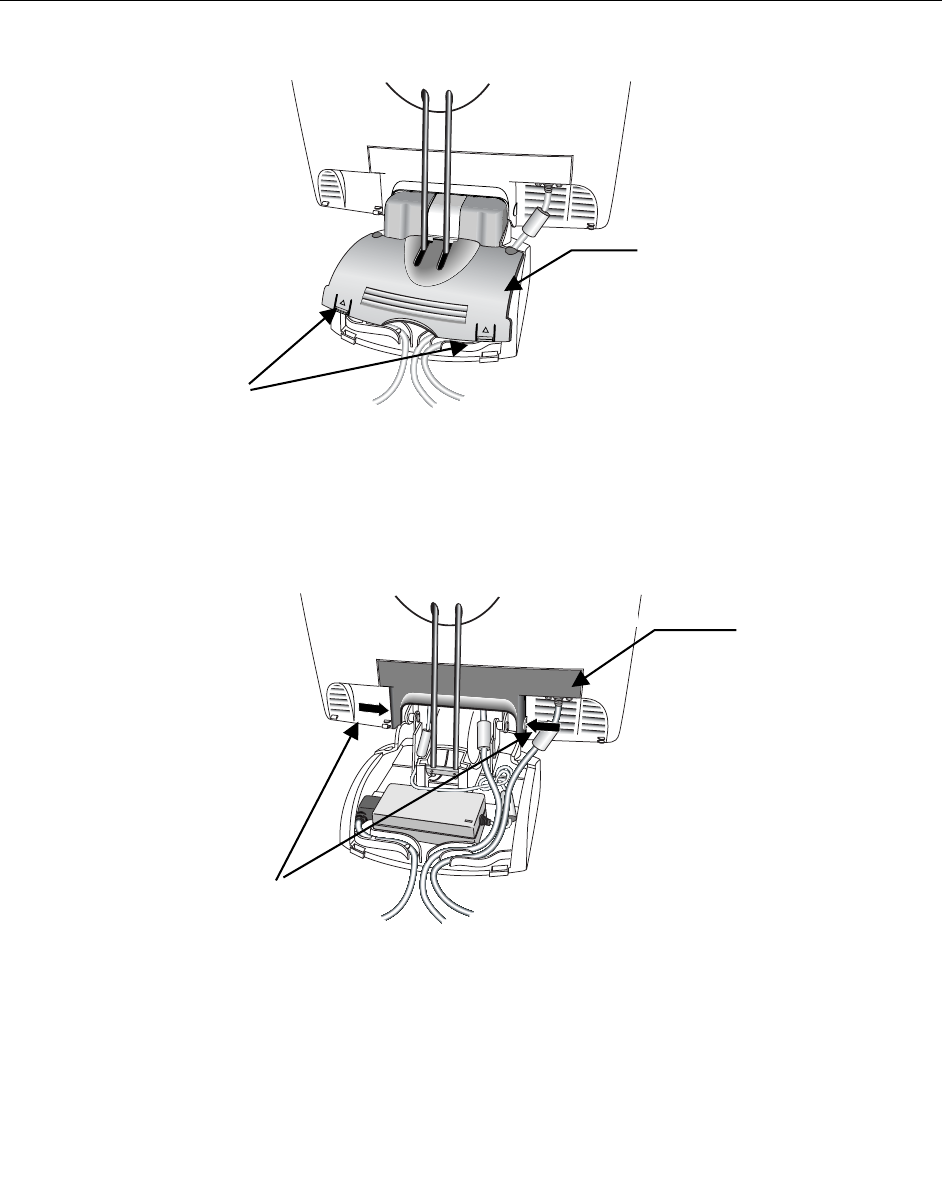
Chapter 2 Setting Up Your M170 FPD Monitor 13
Figure 2. Removing the Base Cover
Base Cover
Tabs
65-2220
1. Make sure the monitor is in its full upright position.
2. Push in and lift up on each of the two tabs located on the left and right sides of the base
cover. This action will release the base cover.
3. Slide the cover back towards you to remove.
Figure 3. Releasing the Cable Connector Cover
65-2219
Press in tabs
Cable Connector
Cover
4. Push in on the cable connector tabs as shown above to release from LCD back. Gently pull
down to release tabs.
3M Touch Systems Proprietary Information


















