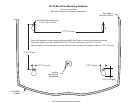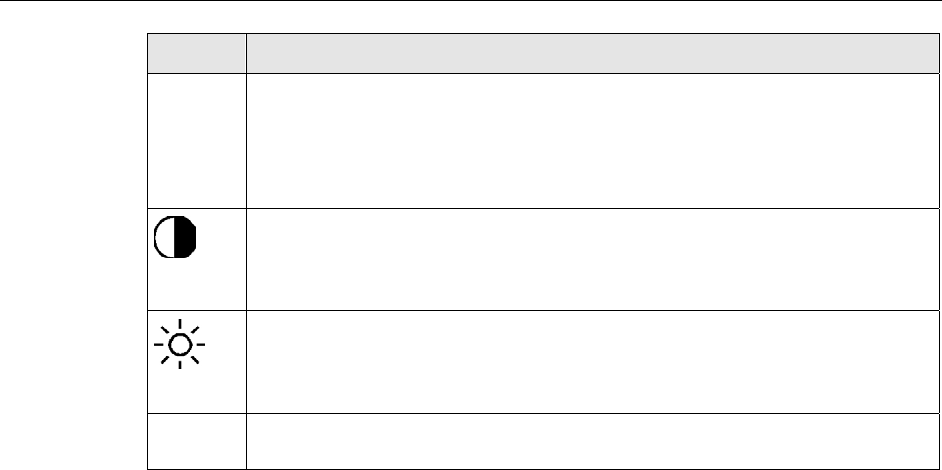
28 M170 FPD Monitor Installation Guide
Icon Description
OSD BLENDING:
To adjust the brightness of the OSD MENU.
LANGUAGE
Selects a language among English, German, French, Spanish, Italian, Simplified
Chinese or Traditional Chinese.
CONTRAST
Selecting the Contrast option increases (▲) or decreases (▼) the strength (lightness
or dimness) of the image. Adjust the contrast using the ◄/left and ►/right arrow
buttons, and press SELECT to confirm the new setting.
BRIGHTNESS
Selecting the Brightness option will allow you to adjust the brightness of the
display. Adjust the brightness using the ◄/left and ►/right arrow buttons, and press
SELECT to confirm the new setting.
EXIT
EXIT
Exits the OSD menu and choose to save any settings (or not).
Lock Out Feature
Once you have fine-tuned your display, you may want to restrict users from inadvertently
making changes. In order to do this, follow this simple procedure. Repeat the procedure
to restore access.
1. Press MENU and SELECT. Hold both keys for 10 seconds. DO NOT RELEASE.
2. Then press the POWER key to turn the monitor off.
3. Release MENU and SELECT.
4. Press the POWER key to turn the monitor back on.
3M Touch Systems Proprietary Information