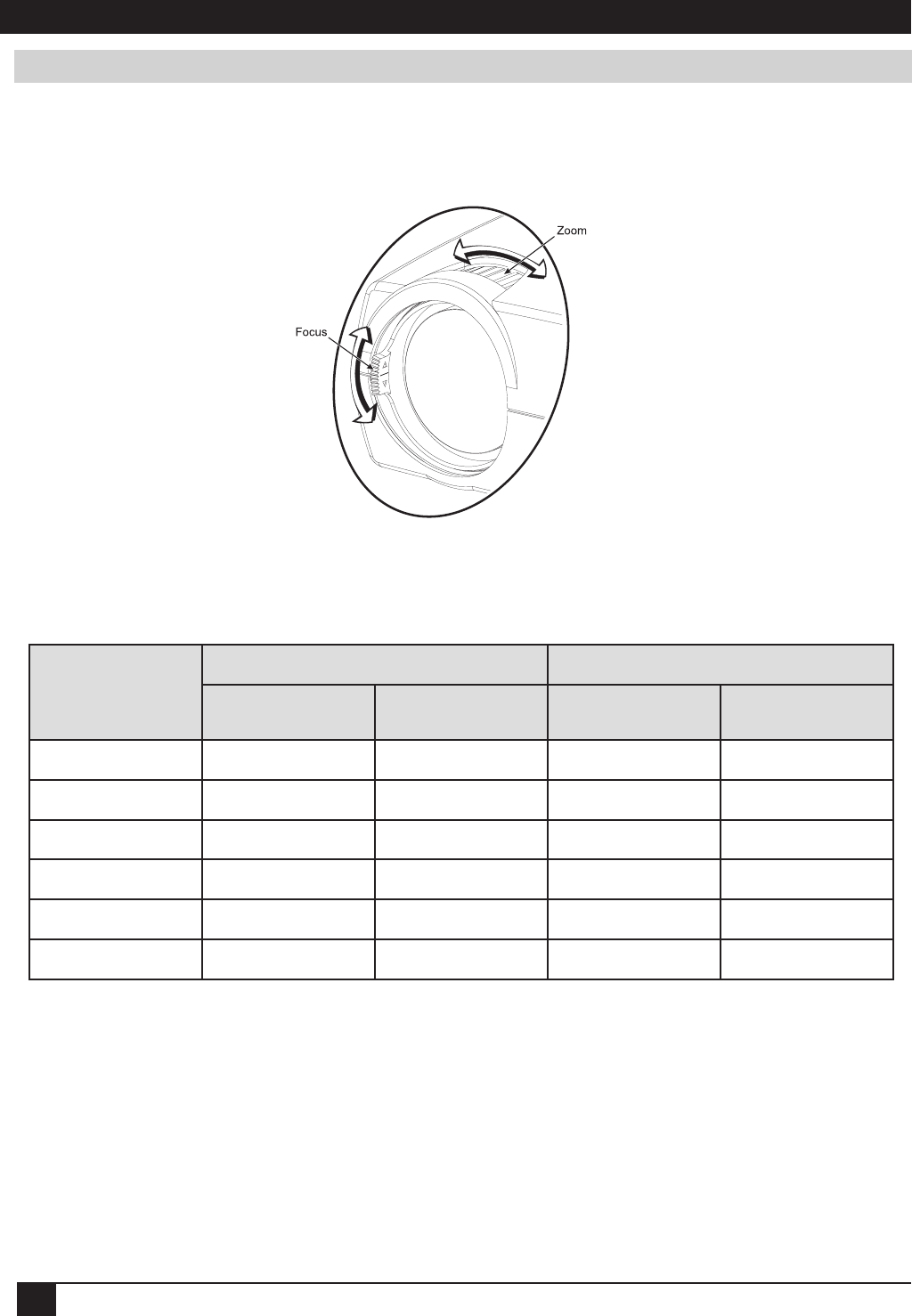
3M
™
Multimedia Projector MP7760
12
© 3M IPC 2000
3-5. Image Size (Projector-to-Screen Distance)
Adjust the size of the projected image by using the zoom ring on the upper side of the projection lens. Figure
3-4.
The projected image size values, as they relate to the distance-to-screen value, are shown for focal lengths of
f=28mm and f=36.2mm. Figure 3-5.
.
Figure 3-4. Adjusting Focus and Zoom
otecnatsiD
neercS
).tf(m
)mm82=f(mumixaM )mm2.63=f(muminiM
htdiWegamI
).ni(m
thgieHegamI
).ni(m
htdiWegamI
).ni(m
thgieHegamI
).ni(m
)29.4(05.1.niM)2.63(29.0)2.72(96.0)6.72(07.0)9.02(35.0
)02.8(05.2)6.06(45.1)3.54(51.1)9.64(91.1)0.53(98.0
)48.9(00.3)8.27(58.1)7.45(93.1)3.65(34.1)1.24(70.1
)04.61(00.5)7.121(90.3)3.19(23.2)1.49(93.2)5.07(97.1
)79.22(00.7)9.071(43.4)0.821(52.3)9.131(53.3)8.89(15.2
)18.23(00.01)1.442(02.6)1.381(56.4)6.881(97.4)3.141(95.3
Figure 3-5. Image Size
Section 3: Set-Up/Connections


















