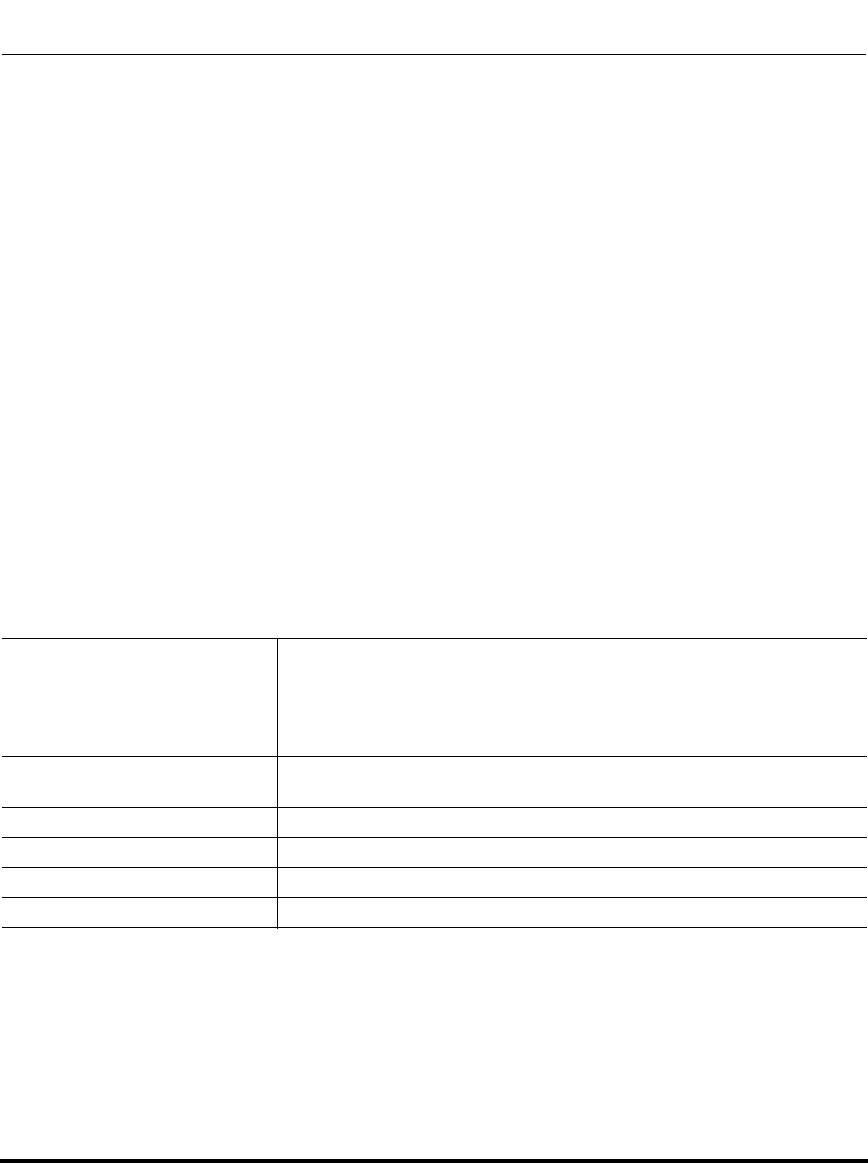
Features in Release 2.2
108 RN-001029-00, Rev 06, Release 2.2
IP Phone Release Notes 2.2
Support for HTTP and HTTPS Configuration Servers on
Non-Standard Ports
Prior to Release 2.2, the IP Phones used the default port numbers for loading
configuration over HTTP (Port 80), HTTPS (Port 443) and DHCP option 66. Now
the IP Phones allow an Administrator to configure the HTTP/HTTPS port number
when required for configuration servers (
Two new parameters for configuring the HTTP and HTTPS port numbers are as
follows:
• http port
• https port
An Administrator can configure these parameters using the configuration files, the
IP Phone UI, or the Aastra Web UI.
Configuring HTTP and HTTPS Port Using the Configuration Files
An Administrator can use the following parameters in the configuration files to
configure the HTTP or HTTPS ports.
Parameter –
http port
IP Phone UI: Options->Administrator Menu->
Configuration Server->HTTP Settings
Aastra Web UI: Advanced Settings->Configuration Server->
Settings
Configuration Files aastra.cfg, <mac>.cfg
Description Specifies the HTTP port that the server uses to load the configuration to
the phone over HTTP.
Format Integer
Default Value 80
Range 1 through 65535
Example http port: 1025


















