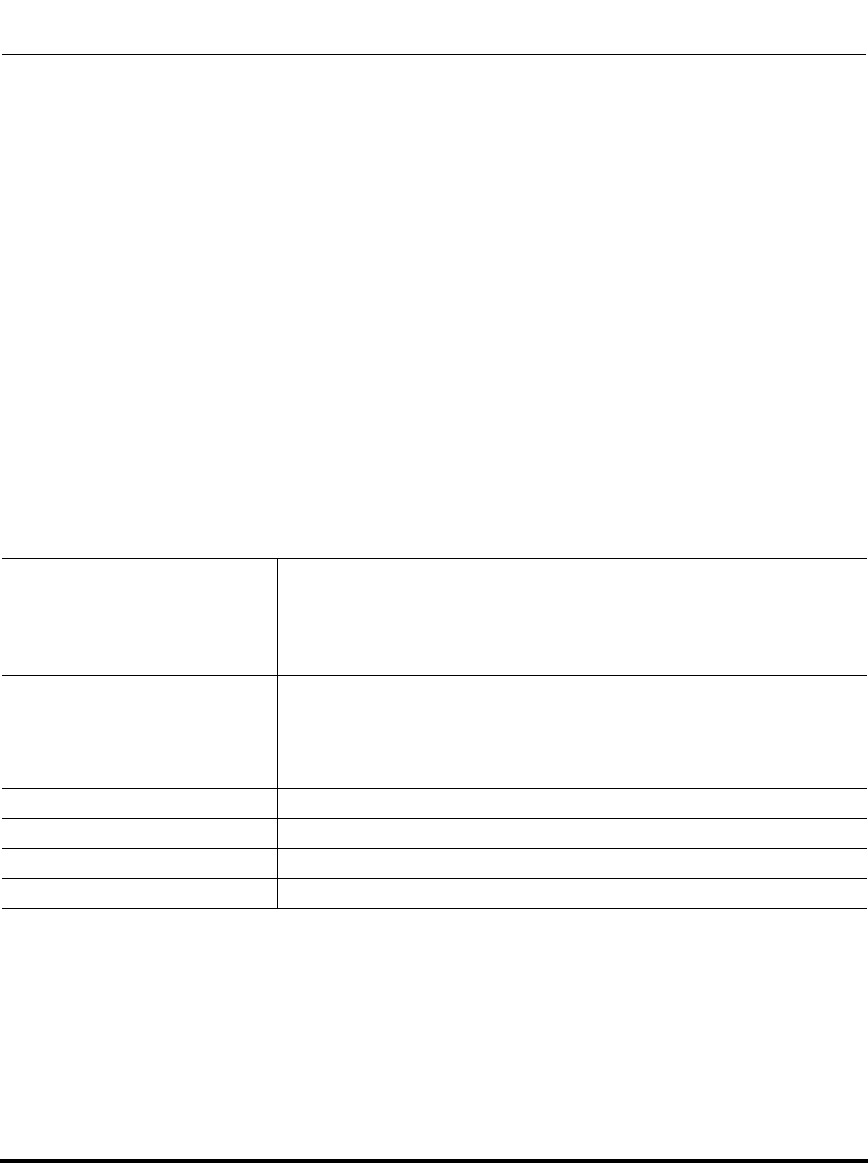
Features in Release 2.2
RN-001029-00, Rev 06, Release 2.2 113
5i Series IP Phone Release Notes
Ability to Set TFTP and FTP Path for Configuration Servers
The IP Phones now allow the acquisition of configuration files from
subdirectories when connecting to either a TFTP or FTP server. An Administrator
can specify a TFTP path, an alternate TFTP path, or an FTP path for where the
configuration files reside on the TFTP or FTP server. An Administrator can
configure this path using the configuration files, the IP Phone UI, or the Aastra
Web UI.
Configuring a TFTP or FTP Path Using the Configuration Files
Use the following parameters to configure a TFTP path or FTP path on the IP
Phones.
• tftp path
• alternate tftp path
• ftp path
Parameter –
tftp path
Aastra Web UI Advanced Settings->
Configuration Server->Settings
IP Phone UI Options->Administrator Menu->
Configuration Server->TFTP Settings
Configuration Files aastra.cfg, <mac>.cfg
Description Specifies the path name for which the configuration files reside on the
TFTP server for downloading to the IP Phone.
Note: Enter the path name in the form folderX\folderX\folderX. For
example, ipphone\57i\configfiles.
Format String
Default Value N/A
Range Up to 64 alphanumeric characters
Example tftp path: configs\tftp


















