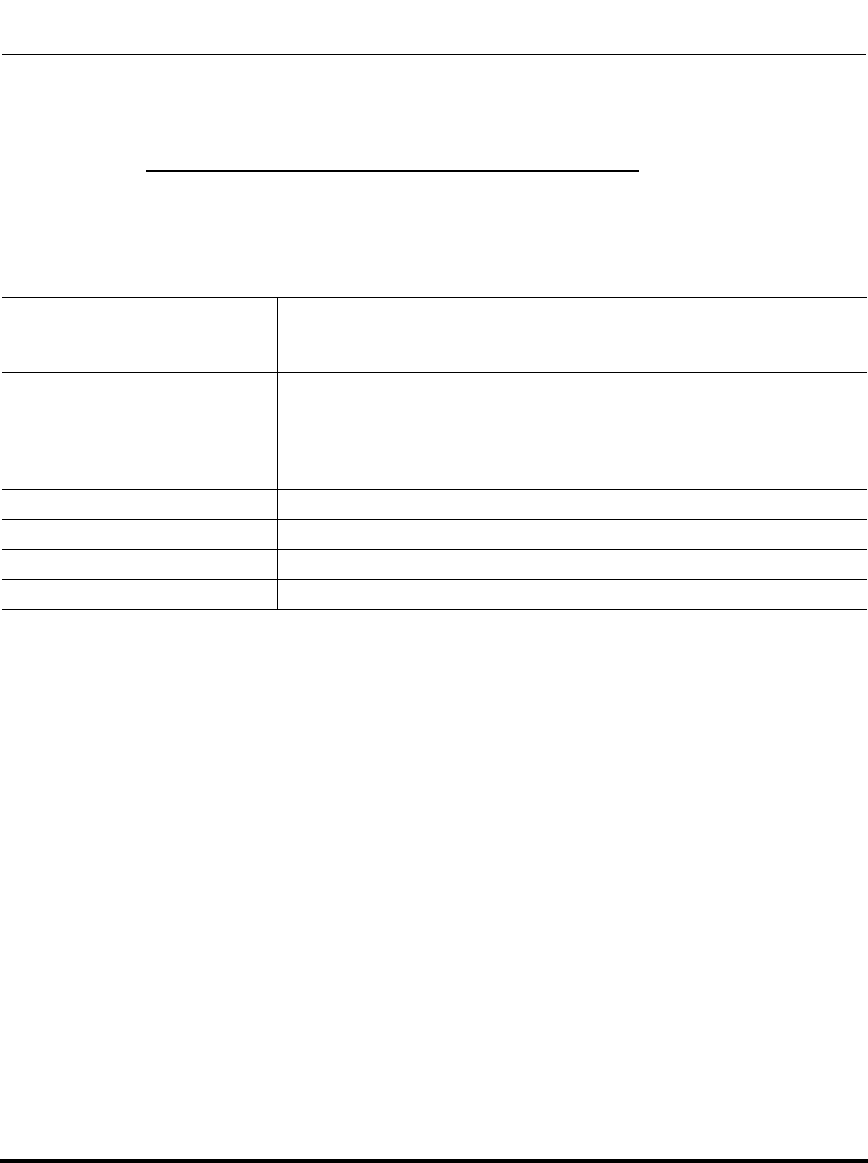
Features in Release 2.2
62 RN-001029-00, Rev 06, Release 2.2
IP Phone Release Notes 2.2
Configuring Group Paging RTP Settings
Receiving End of Page Using the Configuration Files
Use the following parameters to configure RTP streaming on the receiving end for
Paging applications using the configuration files.
• paging group listening.
Parameter –
paging group listening
Aastra Web UI: Basic Settings->Preferences->
Group Paging RTP Settings
Configuration Files aastra.cfg, <mac>.cfg
Description Specifies the multicast address(es) and the port on which the phone
listens for incoming multicast RTP packets.
Note: If this field is blank, Paging listening capability is disabled on the
phone.
Format Comma separated list of IP Address in dotted decimal format:Port #
Default Value N/A
Range N/A
Example paging group listening: 239.0.1.15:10000,239.0.1.20:15000


















