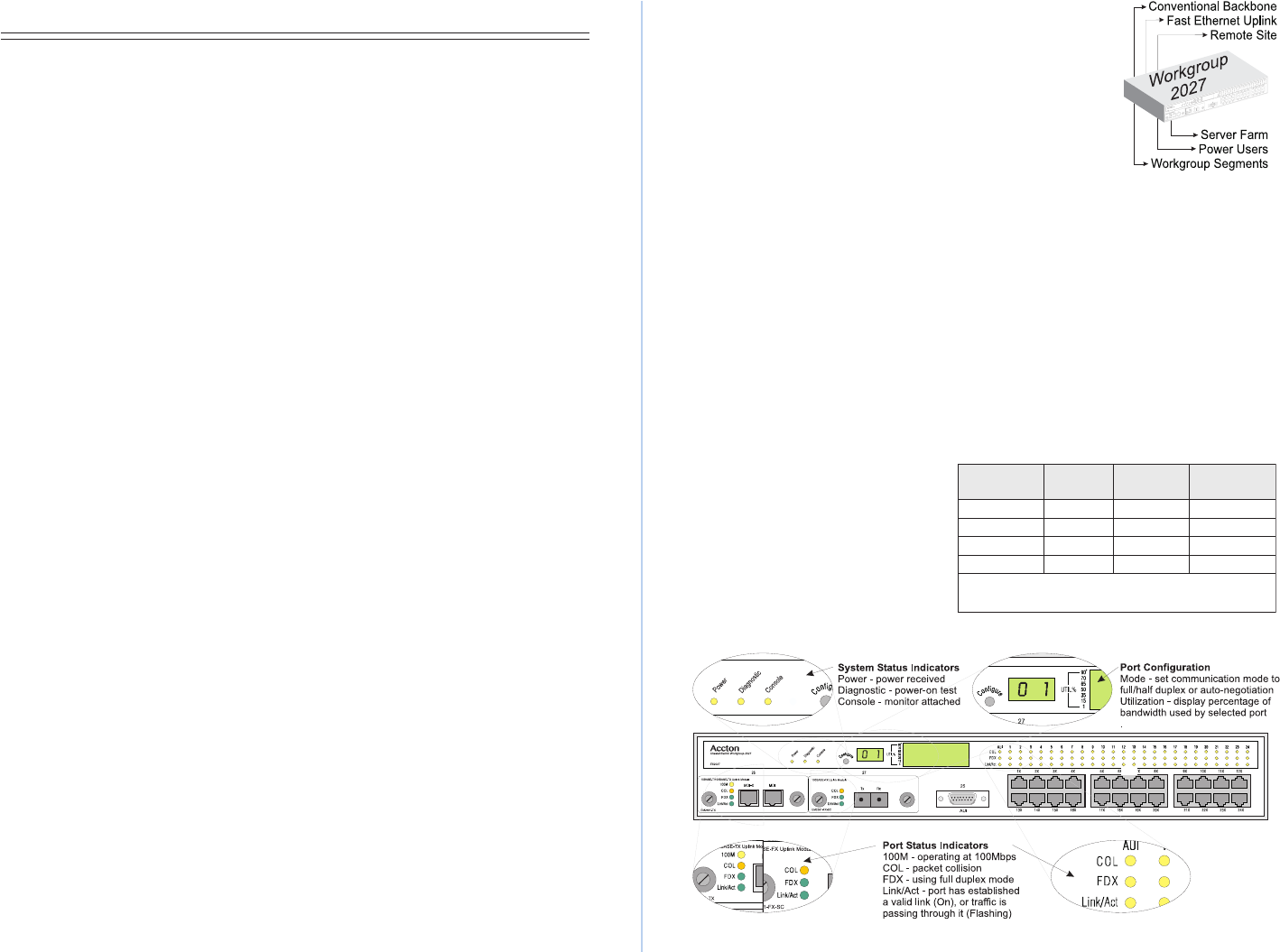
Quick Installation GuideCheetahSwitch Workgroup-2027
1
Contents
Introduction 1
Package Contents 1
Description of Hardware 1
Mounting the Switch 2
Stacking Switches on a Flat Surface 2
Mounting Switches in a Rack 2
Connecting the Switch System 2
Making a Connection via an MDI-X Station Port 3
Making a Connection via the MDI Daisy-Chain Port 3
Making a Connection via the AUI Port 4
Connecting to an Uplink Module 4
Powering on the Switch 5
Verifying Port Status 6
Verifying System Operation 6
Configuring the Switch 7
Displaying Port Utilization History 7
Using the Configure Button 7
Using the Console Program 7
Applications 9
Product Specifications 10
Troubleshooting 11
Diagnosing Switch Indicators 11
Power and Cooling Problems 11
Installation 11
Transmission Mode 11
Port and Cable Assignments 12
EMI Certification 12
FCC Class A (USA) 12
Class A (Canada Department of Communications) 13
VCCI Class A Compliance (Japan) 13
CE Mark Declaration of Conformance for EMI and Safety (EEC) 13
Safety Compliance 13
Warranty 14
Introduction
The CheetahSwitch Workgroup-2027 switch is essential for
moving large workgroups from the conventional 10Mbps
shared Ethernet collision domain to multiple dedicated
Ethernet segments. This switch delivers dedicated 10Mbps
links to each attached LAN segment (independent collision
domain) or attached PCs all with conventional cabling and
adapters. It completely eliminates the bottlenecks of shared
10Mbps Ethernet networks by providing a wide bandwidth of
up to 460 Mbps. This makes it ideal for increasing the throughput of interconnected
Ethernet hubs or server farms. On top of all that, the AUI port and Fast Ethernet
expansion modules make it easy to connect to a conventional Ethernet backbone
or uplink to a Fast Ethernet network.
Package Contents
The Workgroup-2027 includes:
CheetahSwitch Workgroup-2027 (Model No. ES2027)
Ethernet switch with 24 RJ-45 ports, 1 AUI Port, and 2 expansion slots
Four rubber foot pads Quick Installation Guide
Rack mount bracket kit Advanced Reference Guide
AC power cord Owner registration card
RS232 null-modem cable
Description of Hardware
This switch contains 24 RJ-45
Ethernet ports, 1 AUI port, and 2
slots for optional uplink modules for
additional Fast Ethernet connections
(100BASE-TX or 100BASE-FX). The
transmission speed and mode for
each port is shown in this table.
The following figure shows the components of the switch:
stroP rebmuN deepS
)spbM(
xelpuD
doM e
3
T-ESAB0142-101lluf,flah
IUA5201lluf,flah
XT-ESAB00172,62001,01
1
otua,lluf,flah
2
XF-ESAB00172,62001lluf,flah
gnisnes-otua:1
)eciveddehcattanodetroppusoslafi(noitaitogen-otua:2
ecafretnielosnocronottuberugifnochtiwtes:3












