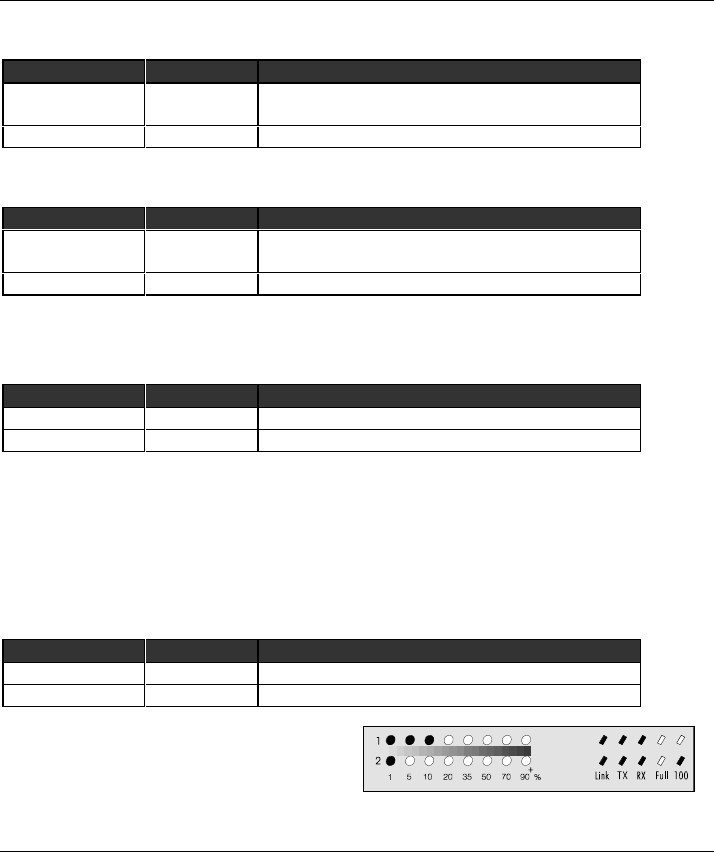
Fast SwitcHub-2se User’s Guide
Hardware Reference 3-9
Transmit (TX) - Indicates outgoing traffic traversing the port.
LED Activity Condition Indication
BLINKING LIGHT ON Indicates the port is transmitting packets; blinking is
proportional to the traffic passing through the port.
NO LIGHT OFF No packets are being transmitted from this port.
Receive (RX) - Indicates incoming traffic entering the port.
LED Activity Condition Indication
BLINKING LIGHT ON Indicates the port is receiving packets; blinking is
proportional to the traffic passing through the port.
NO LIGHT OFF No packets are being received on this port.
Full-Duplex (Full) - Indicates that communications have been set to full-duplex
operation for the indicated port.
LED Activity Condition Indication
STEADY LIGHT ON Port is set for full-duplex operation.
NO LIGHT OFF Port is set for half-duplex operation.
Note: Full-duplex operation only applies to point-to-point access (e.g., when attaching
the SwitcHub to a server or to a workstation). When connecting the SwitcHub to other
compatible switches or hubs, use a standard cascaded connection.
100Mbps (100) - Indicates that communications have been set to 100Mbps.
(The transmission speed for any device directly attached to the SwitcHub
is automatically sensed at 10Mbps or 100Mbps.)
LED Activity Condition Indication
STEADY LIGHT ON Port is set for 100Mbps connection.
NO LIGHT OFF Port is set for 10Mbps connection.
For example, this display shows both ports
linked to the network, currently transmitting
and receiving traffic at half-duplex. Port 1 is
set at 10Mbps and Port 2 is set at 100 Mbps.


















