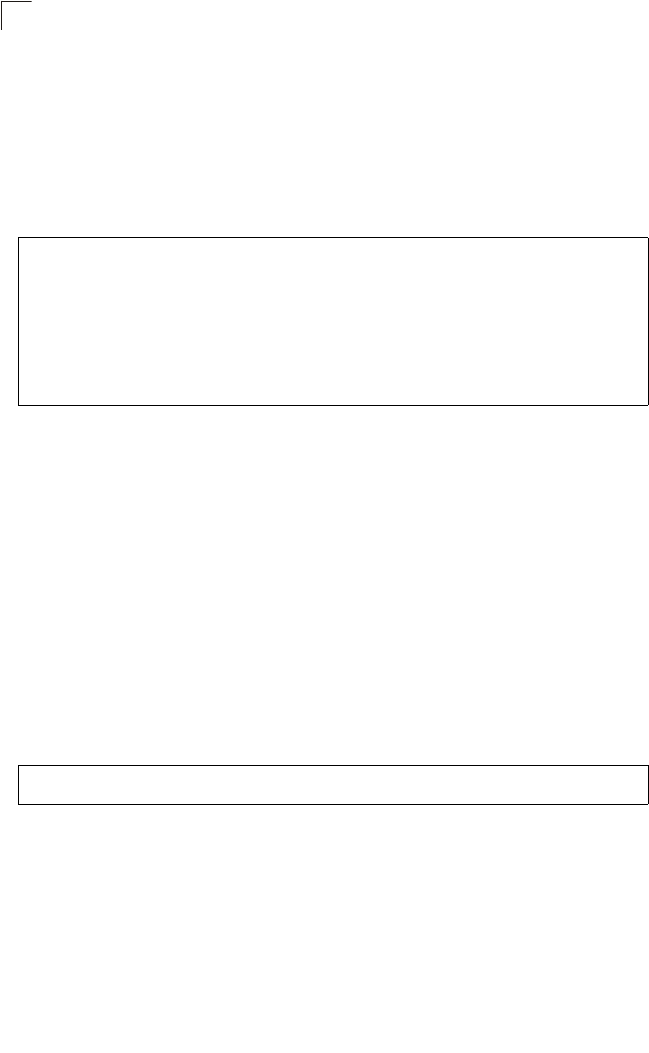
Command Line Interface
4-118
4
Command Usage
Servers or other network devices may support one or more connections via
multiple IP addresses. If more than one IP address is associated with a host
name using this command, a DNS client can try each address in succession,
until it establishes a connection with the target device.
Example
This example maps two address to a host name.
clear host
This command deletes entries from the DNS table.
Syntax
clear host {name | *}
•name - Name of the host. (Range: 1-64 characters)
• * - Removes all entries.
Default Setting
None
Command Mode
Privileged Exec
Example
This example clears all static entries from the DNS table.
ip domain-name
This command defines the default domain name appended to incomplete host
names (i.e., host names passed from a client that are not formatted with dotted
notation). Use the no form to remove the current domain name.
Syntax
ip domain-name name
no ip domain-name
name - Name of the host. Do not include the initial dot that separates the
host name from the domain name. (Range: 1-64 characters)
Console(config)#ip host rd5 192.168.1.55 10.1.0.55
Console(config)#end
Console#show hosts
Hostname
rd5
Inet address
192.168.1.55 10.1.0.55
Alias
Console#
Console#clear host *
Console#


















