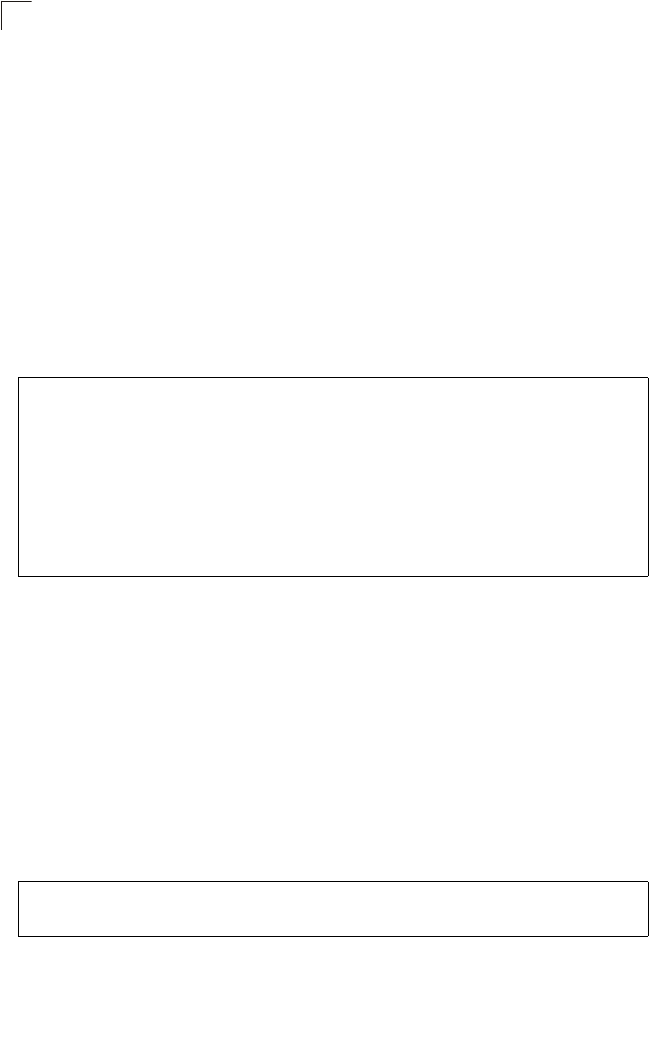
Command Line Interface
4-188
4
show bridge-ext
This command shows the configuration for bridge extension commands.
Default Setting
None
Command Mode
Privileged Exec
Command Usage
See “Displaying Basic VLAN Information” on page 3-113 and “Displaying
Bridge Extension Capabilities” on page 3-12 for a description of the displayed
items.
Example
switchport gvrp
This command enables GVRP for a port. Use the no form to disable it.
Syntax
[no] switchport gvrp
Default Setting
Disabled
Command Mode
Interface Configuration (Ethernet, Port Channel)
Example
Console#show bridge-ext
Max support vlan numbers: 255
Max support vlan ID: 4094
Extended multicast filtering services: No
Static entry individual port: Yes
VLAN learning: IVL
Configurable PVID tagging: Yes
Local VLAN capable: No
Traffic classes: Enabled
Global GVRP status: Enabled
GMRP: Disabled
Console#
Console(config)#interface ethernet 1/1
Console(config-if)#switchport gvrp
Console(config-if)#


















