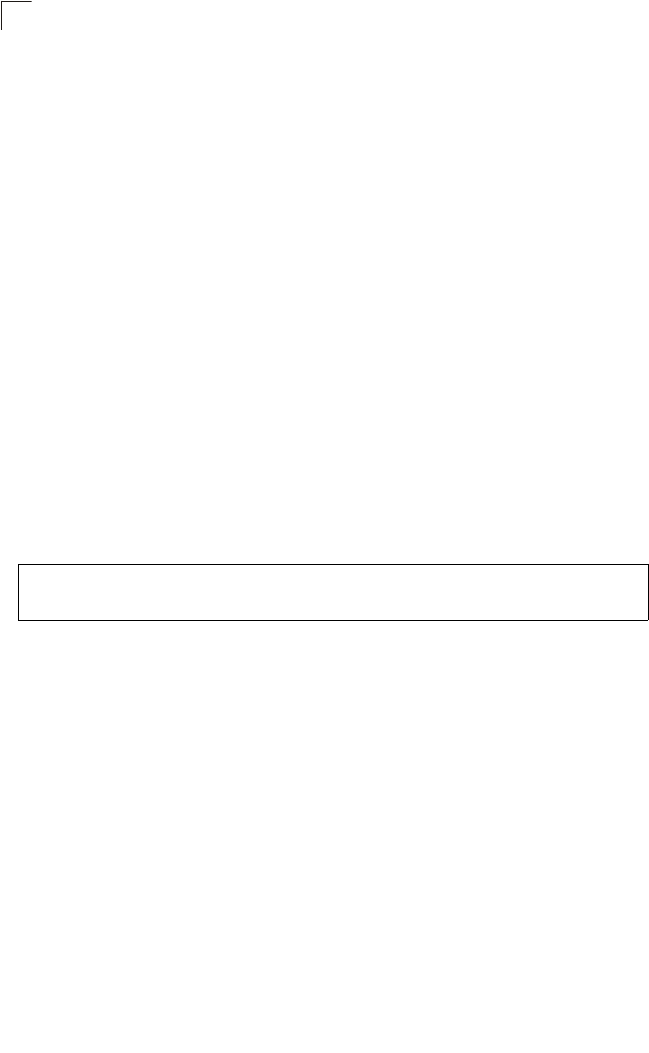
Command Line Interface
4-110
4
match access-list mac
This command changes the IEEE 802.1p priority of a Layer 2 frame matching the
defined ACL rule. (This feature is commonly referred to as ACL packet marking.)
Use the no form to remove the ACL marker.
Syntax
match access-list mac acl_name set priority priority
no match access-list mac acl_name
• acl_name – Name of the ACL. (Maximum length: 16 characters)
• priority – Class of Service value in the IEEE 802.1p priority tag.
(Range: 0-7; 7 is the highest priority)
Default Setting
None
Command Mode
Interface Configuration (Ethernet)
Command Usage
You must configure an ACL mask before you can change frame priorities
based on an ACL rule.
Example
Related Commands
show marking (4-100)
Console(config)#interface ethernet 1/12
Console(config-if)#match access-list mac jerry set priority 0
Console(config-if)#


















