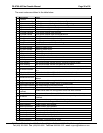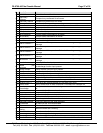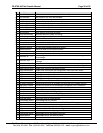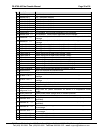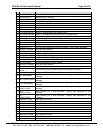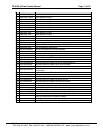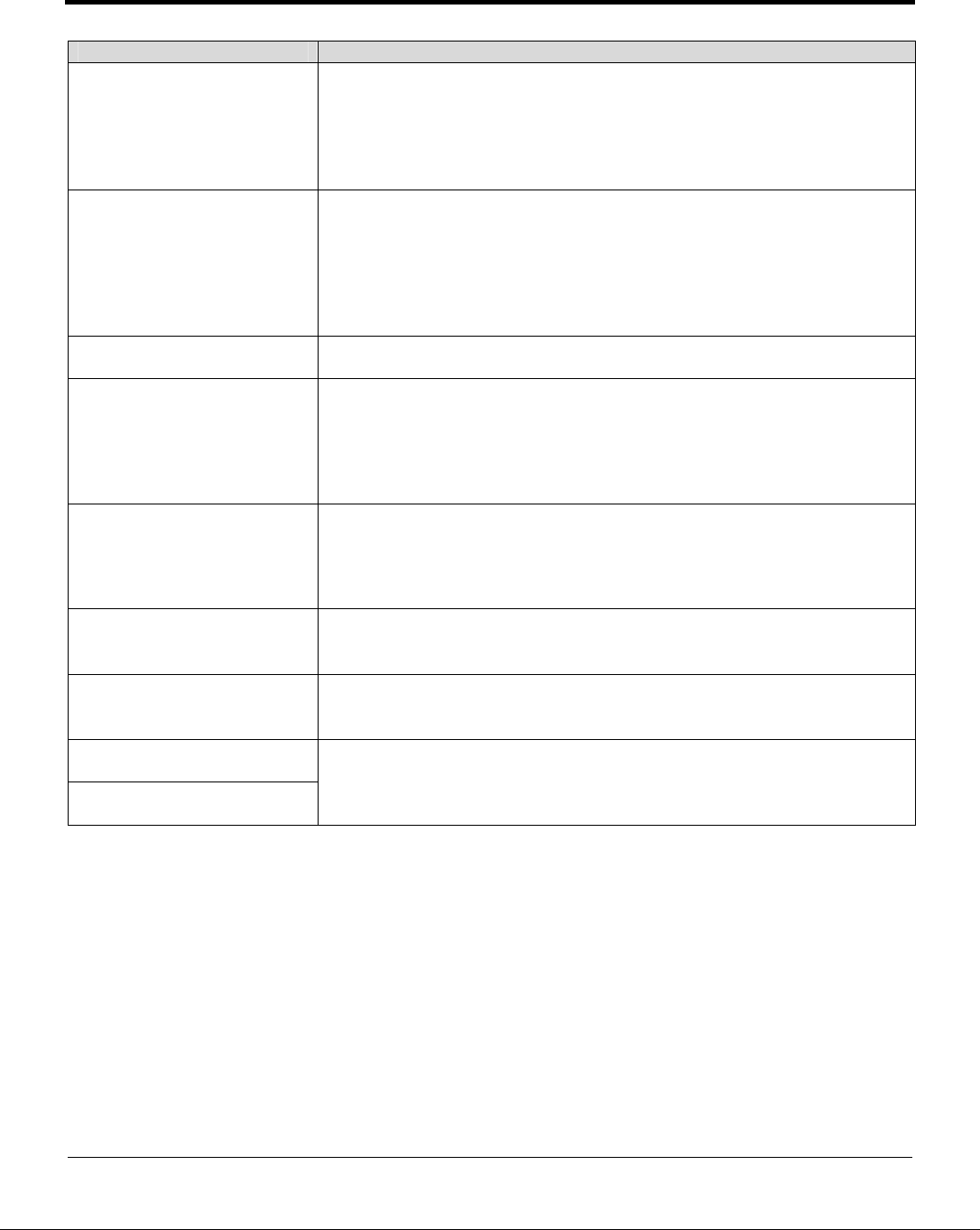
FS-8700-48 Fike Cheetah Manual Page 35 of 36
FieldServer Technologies 1991 Tarob Court Milpitas, California 95035 USA Web: www.fieldserver.com
Tel: (408) 262-2299 Fax: (408) 262-9042 Toll Free: 888-509-1970 email: support@fieldserver.com
Error Message Action Required
Cheetah:#13 Data Array to
short. MapDesc=<%s>
RQD=%d.
The Data Array associated with the Map Descriptor in question is too
short. Adjust the length as required by the error message. Note that the
error may be repeated for a single Map Descriptor when a new zone or
device is stored because the storage location may be based on the
zone or device number. Generally for zone storage the array must have
at least 240 locations (and 128 for older Cheetah firmware.)
5
Cheetah:#15 Err. MD length
is required - defaulting to 1
The Map Descriptor length must be sufficient to store all the data. The
maximum device number is 255 and the maximum zone number is 255,
therefore to store all zones and devices the MD's must be 256 elements
long. Some legacy panels and message don’t support the full number
of devices/zones. For example some panels only support 241 zones.
Try and determine the correct length otherwise please use 256. If you
are unsure ask tech support to provide the template file server.csv
Cheetah:#17. Err.
DIAG_USER_1
An internal diagnostic has been activated. This should not happen on a
live system. Take a log and contact tech support
Cheetah:# 18 Err. Bad msg
start= %#x
Messages are expected to begin with a Carriage return or SOH (0x01).
The message has been rejected because it starts with the reported byte.
Perhaps the vendor has changed firmware. If this error occurs
repeatedly then take a log and contact tech support. If it occurs rarely
then assume it is noise and ignore it if you are satisfied you are getting
good data updates.
Cheetah:#19 FYI. Ignoring
0x0100 messages from
Cybercat.
Cybercat panels transmit lagacy message which must be ignored. This
message confirms the driver is ignoring them. No corrective action is
required. If you are connected to a Cybercat panel and never see this
message printed (checked the system and driver error message screen)
then please take a log and contact Tech support.
Cheetah:#20 Err. DA too
short. Zone=%d MD=<%s>
RQD=%d
The driver is attempting to store zone status information from a
Cybercat panel. The Data Array is too short. Adjust the length of the
Data Array and the length of the Map Descriptor.
5
Cheetah:#21. Err. DA too
short. MapDesc=<%s>
RQD=%d DA=%s
The driver is attempting to store device status information from a
Cybercat panel. The Data Array is too short. Adjust the length of the
Data Array and the length of the Map Descriptor.
5
Cheetah:#22 FYI. Node=%s
is a Cybercat panel.
Cheetah:#23 FYI. Node=%s
is a Cheetah panel.
These messages report the type of panel that the configuration is
suitable for. If this isn’t what you expect, review the configuration
against the manual and make changes as required. Refer to section 4.3
for more information.
5
5
Modify the CSV file, download to the FieldServer and restart the FieldServer for the changes to take
effect.