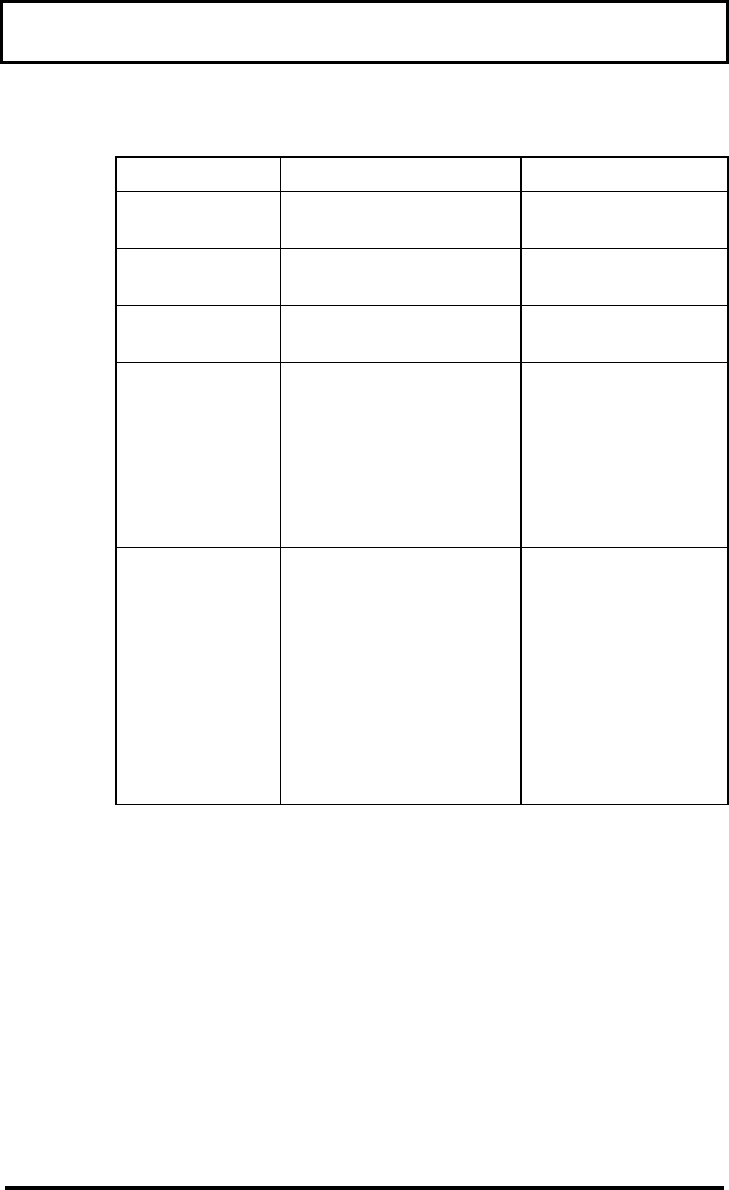
System UtilitiesSystem Utilities
5-14
ParameterParameter DescriptionDescription Setting or FormatSetting or Format
Date Sets the computer’s
system date
Day of the Week-
Month-Day-Year
Time Sets the computer’s
system time
Hour:Min:Sec
Floppy Disk A Selects the floppy
disk drive type.
1.44 MB 3.5-inch
None
Floppy Disk B Selects the floppy
disk drive type.
In most cases, you
only have need for
one floppy disk drive
(A), so this is
normally set to None.
None
1.44 MB 3.5-inch
Hard Disk Selects the hard disk
drive type.
When set to User, you
need to specify the
Cylinder, Head and
Sector information.
For hassle-free and
correct drive
detection, this should
be set to Auto.
Auto
User
None


















