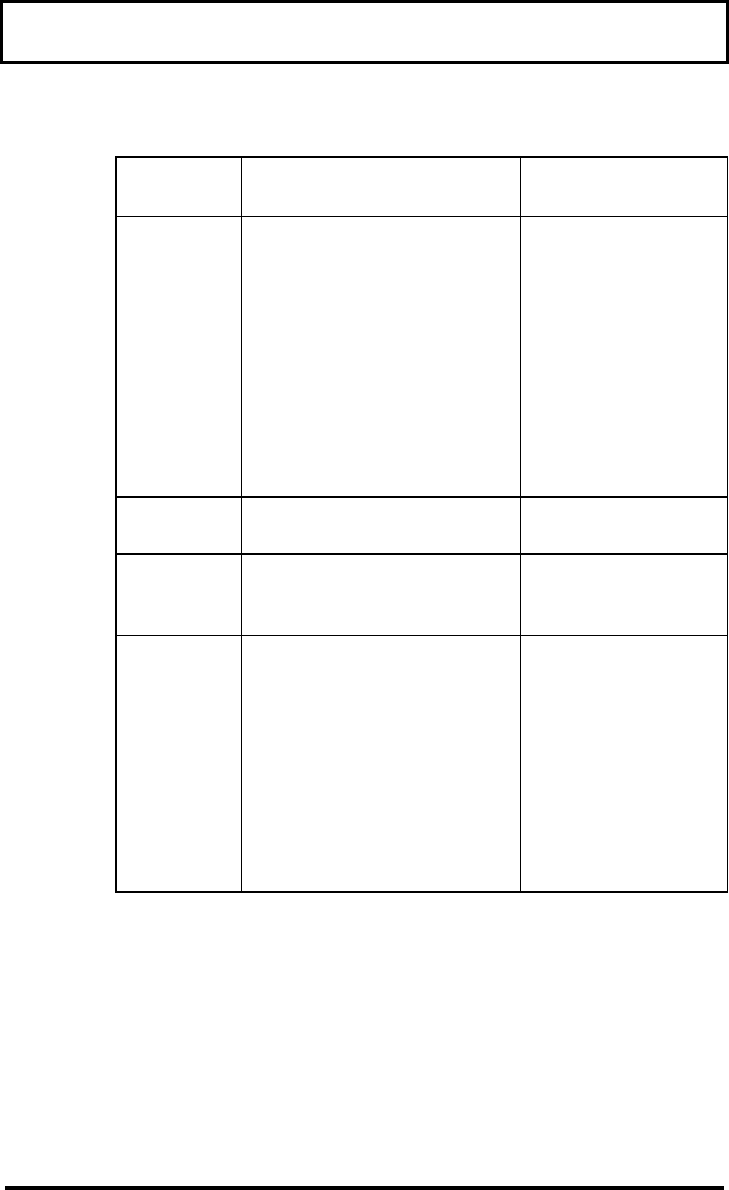
System UtilitiesSystem Utilities
5-16
ParameteParamete
rr
DescriptionDescription SettingSetting
Boot
Display
Sets the display device
(computer LCD and/or
external monitor) to use
when the computer starts
(boots) up.
When set to Auto, the
computer outputs to the
external monitor if one is
connected; otherwise, the
computer outputs to the
LCD.
Auto
Both
Memory
Test
Runs or skips the
memory test.
Enabled
Disabled
Silent
Boot
Hides or displays the
POST (Power-on Self-
Test) screen messages.
Enabled
Disabled
System
Boot
Drive
Sets the startup (boot)
sequence of the drives in
your computer.
For example, when set to
Drive A Then C, the
computer searches for a
system (bootable)
diskette in drive A first
before proceeding with
drive C.
Drive A Then C
Drive C Then A
Drive C
Drive A


















