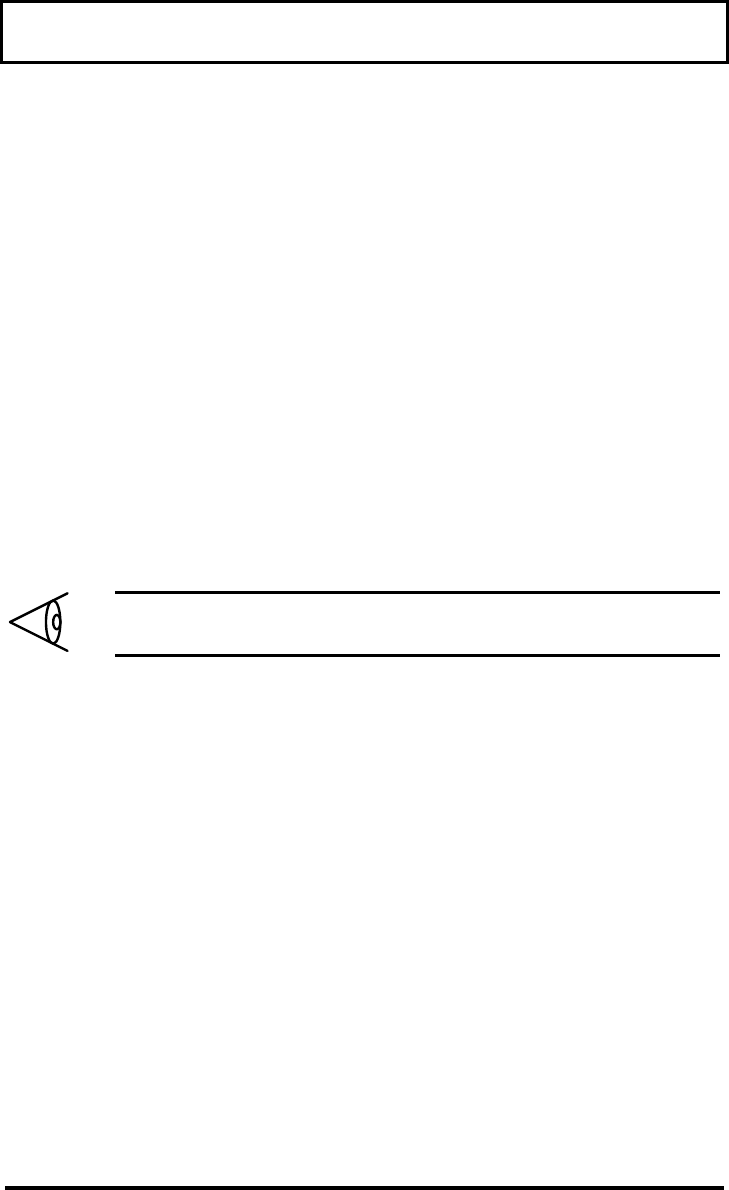
System UtilitiesSystem Utilities
5-2
5.15.1 Sleep ManagerSleep Manager
Most notebook computers feature built-in power-
saving functions. This computer has three power
management modes: standby, hibernation, and
light-green.
While standby puts your computer into a light
sleep state, hibernation shuts off all power after
saving the current state of your computer. The
next time you press the power switch, the
computer resumes from where you left off.
Sleep Manager allows your computer to perform
this function.
Note: To understand how your computer saves
and manages power, see section 2.2.
Sleep Manager is a utility that works with your
computer’s BIOS and Windows APM (Advanced
Power Management) to manage the hibernation
operation. This includes:
q creating the hibernation file which contains
the current state of the computer
q checking if the hibernation file is valid
q saving and loading the contents of the
hibernation file when entering to and
resuming from hibernation


















