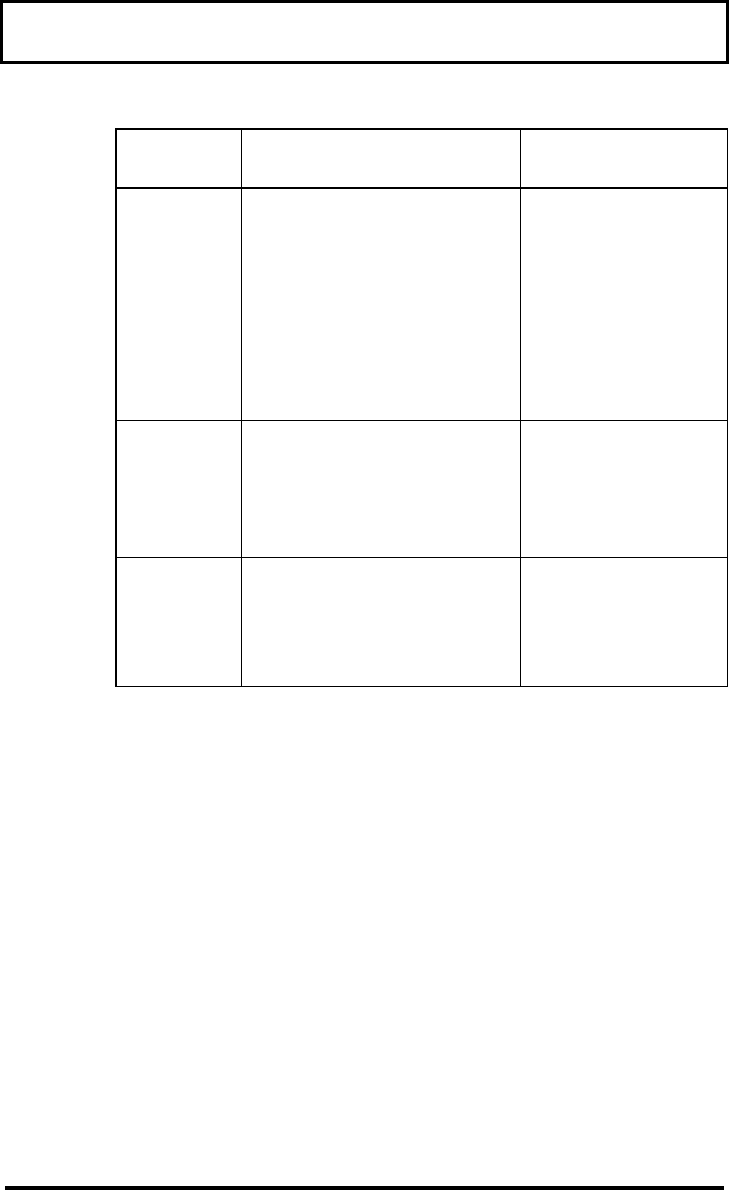
System UtilitiesSystem Utilities
5-17
ParameteParamete
rr
DescriptionDescription SettingSetting
Boot from
CD-ROM
Tells the computer to
search for a bootable disc
in the CD-ROM drive and
boot from that disc.
If the computer cannot
find a bootable disc, it
proceeds according to the
System Boot Drive
parameter setting.
Disabled
Enabled
CardBus
Support
Enables or disables
CardBus support.
For more information
concerning CardBus, see
section 3.7.
Enabled
Disabled
USB
Function
Support
Selects support for USB
(Universal Serial Bus).
Enable this parameter if
you are connecting USB
device(s) to the computer.
Disabled
Enabled


















