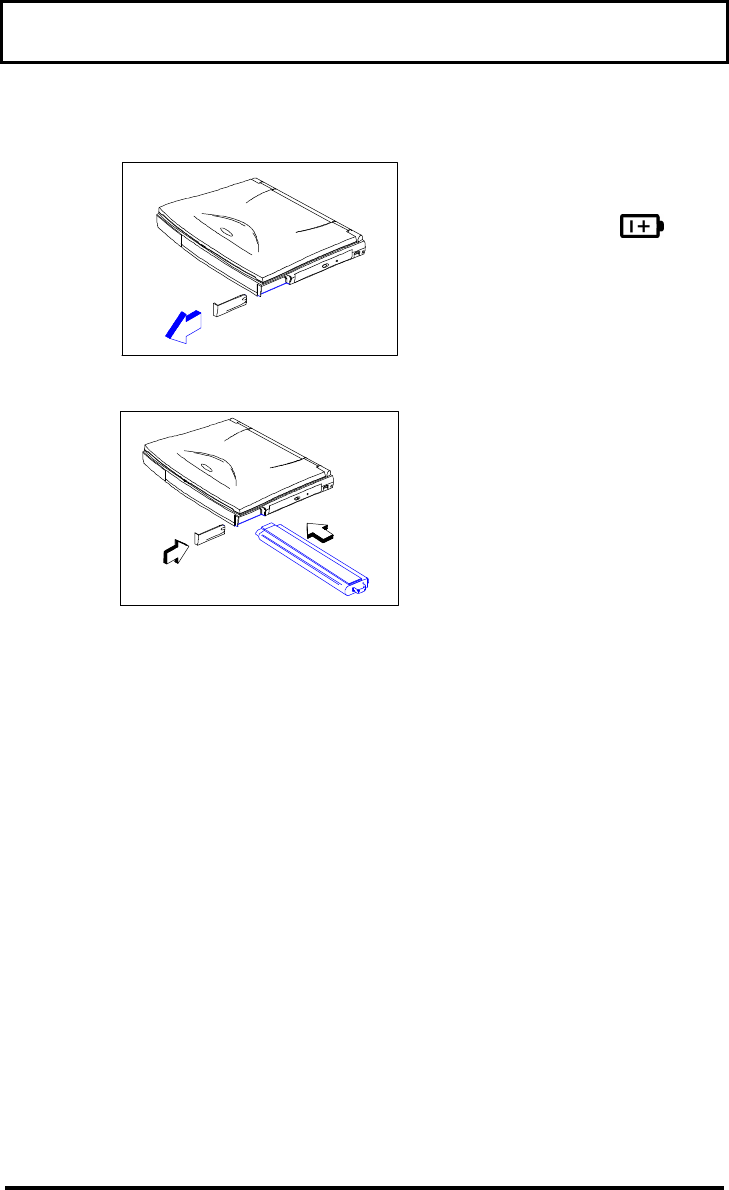
Operating on Battery PowerOperating on Battery Power
2-4
Press the battery
compartment cover
release button and
slide out the cover.
Insert the battery pack
into the battery
compartment
(connector side-down).
To remove the battery pack, remove the battery
compartment cover; then pull out the battery pack
using the pull loop at the end.
2.1.32.1.3 Charging the BatteryCharging the Battery
To charge the battery, place the battery pack
inside the battery compartment and plug the AC
adapter into the computer and an electrical outlet.


















