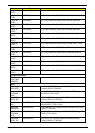185
A
Antennas 102
B
Battery Pack 52
BIOS Utility 29–39
Advanced 32
Boot 37
Exit 38
Navigating 29
Power 35
Save and Exit 38
Security 32
System Security 38
Bluetooth module 87
Board Layout
Top View
163
brightness
hotkeys
14
C
Camera Module 98
caps lock
on indicator
10
Common Problems 140
computer
on indicator
10
CPU 94
D
DIMM Module 57
Display 4
display
hotkeys
14
E
EasyTouch Failure 153
Euro 15
External Module Disassembly
Flowchart
51
F
Features 1
Fingerprint Reader Failure 154
FLASH Utility 39
Flash Utility 39
FPC Cable 101
FRU (Field Replaceable Unit) List 167
H
Hard Disk Drive Module 58
Hibernation mode
hotkey
14
Hinge Covers 64
Hot Keys 12
I
Indicators 10
Intermittent Problems 156
Internal Microphone Failure 146
Internal Speaker Failure 144
J
Jumper and Connector Locations 163
Top View 163
K
Keyboard 67
Keyboard Failure 143
L
LCD Bezel 96
LCD Brackets 101
LCD Failure 143
LCD Module Disassembly
Flowchart
95
LCD Panel 99
lower cover 54
M
Main Unit Disassembly
Flowchart
62
Index