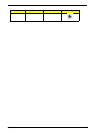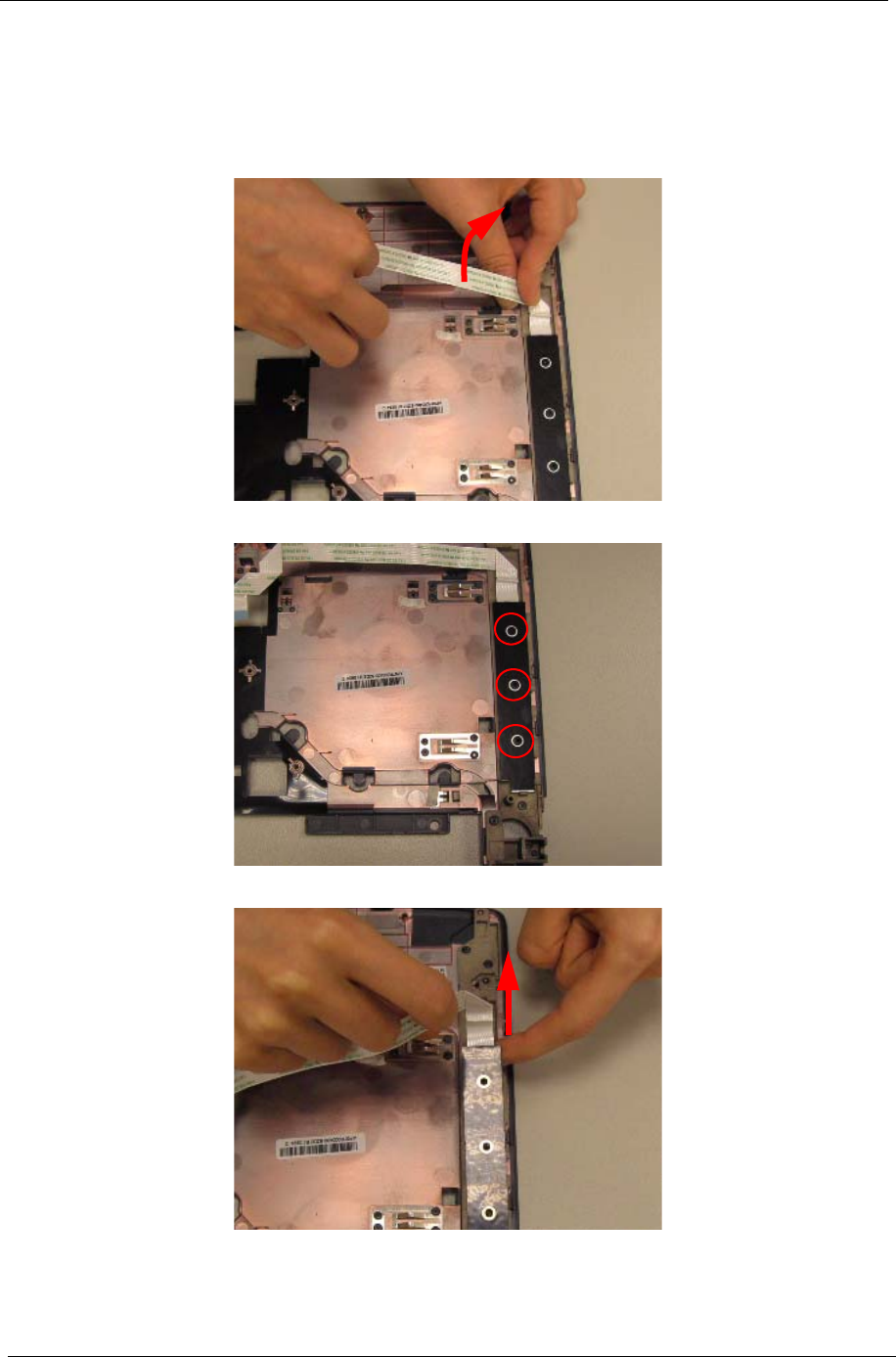
82 Chapter 3
Removing the Media Board
WARNING:Care must be taken when removing the Media Board Cover from the Upper Base to prevent
damage or stress to the surface.
1. See “Removing the Upper Base” on page 75.
2. Detach the media board FFC from the upper case.
3. Remove the three securing screws as shown.
4. Lift the media board clear of the upper case.