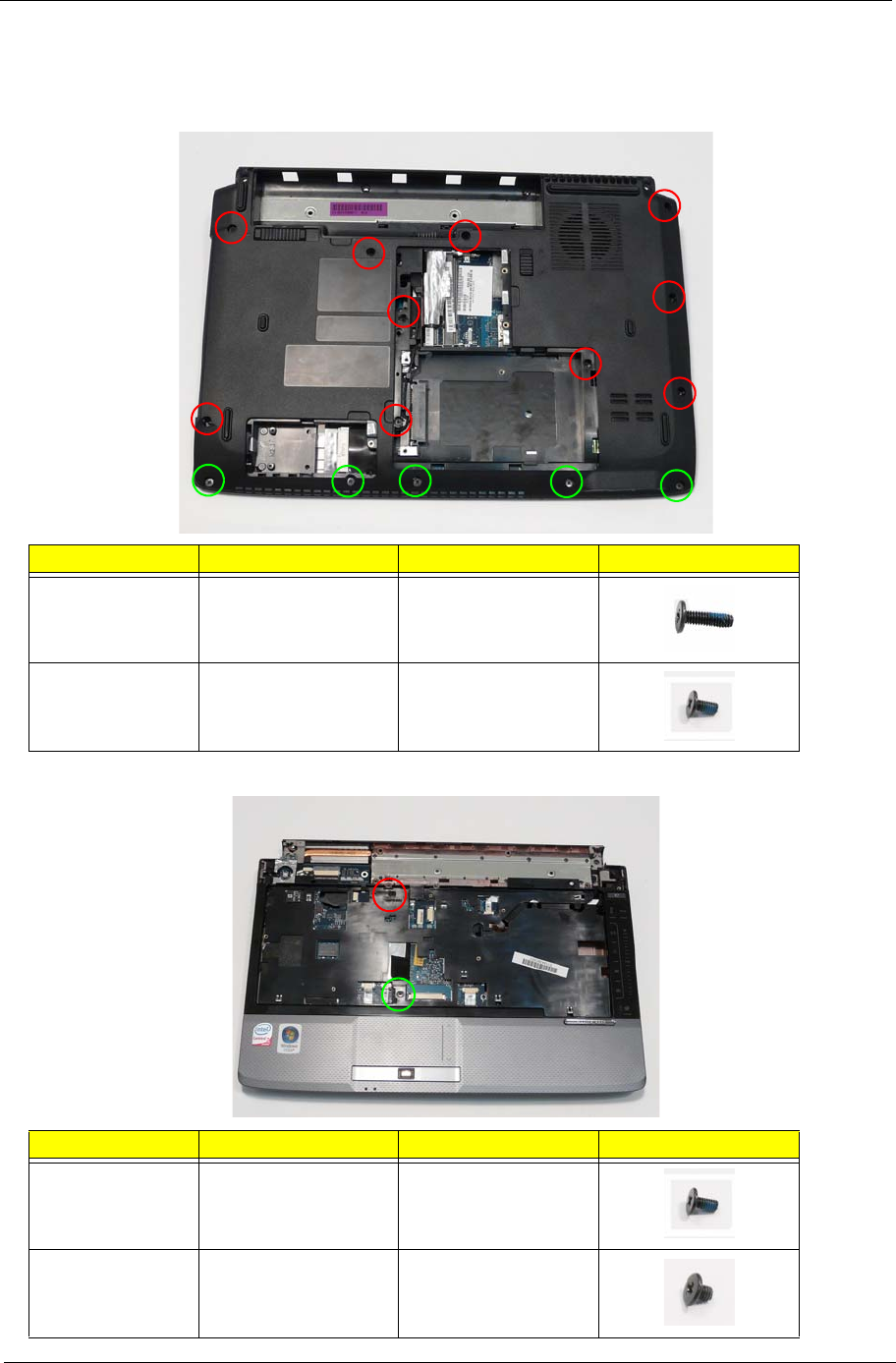
Chapter 3 75
Removing the Upper Base
1. See “Removing the LCD Module” on page 70.
2. Turn the computer over. Remove the ten screws on the bottom panel.
3. Turn the computer over. Remove the two securing screws on the top panel.
Step Size Quantity Screw Type
Upper Cover
(red call out)
M2.5*10 10
Upper Cover
(green callout)
M2.5*5 5
Step Size Quantity Screw Type
Upper Cover
(red callout)
M2.5*5 1
Upper Cover
(green callout)
M2.5*3 1


















