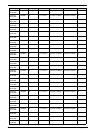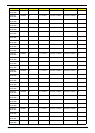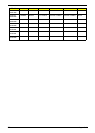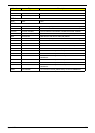188
Removing 57
LCD Module Disassembly
Flowchart 78
LCD Module Reassembly 86
LCD Panel
Removing 81
Replacing 89
Left Hinge Support
Removing 75
Lower Door
Removing 44
M
Main Module Reassembly Procedure 90
Main Unit Disassembly
Flowchart 53
Mainboard
Removing 73
Memory Check 92
Microphone
Removing 68
Model Definition 128
N
No Display Issue 93
O
ODD
Removing 46
ODD Failure 103, 104
Online Support Information 185
Optical Drive Module
Removing 46
P
Panel
Bottom 9
POST Codes
Reference Tables 106
Power Button Failure 104
Power On Failure 92
R
Reassembly
Main Module 90
Right Hinge Support
Removing 75
RTC Battery
Removing 45
S
SD Dummy Card
Removing 43
Speaker Module
Removing 65
speakers
hotkey 7
Switch Cover
Removing 54
System
Block Diagram 4
T
Test Compatible Components 179
Thermal Module
Removing 76
Top 111
Touch Pad
hotkey 7
Touch Pad Failure 98
TouchPad Bracket
Removing 63
Troubleshooting
Built-in KB Failure 97
Internal Microphone 101
Internal Speakers 99
LCD Failure 96
No Display 93
ODD 103, 104
Other Failures 105
Power Button 104
Power On 92
Touch Pad 98
USB 103
WLAN 104
U
Undetermined Problems 105
Upper Cover
Removing 60
USB Board
Removing 71