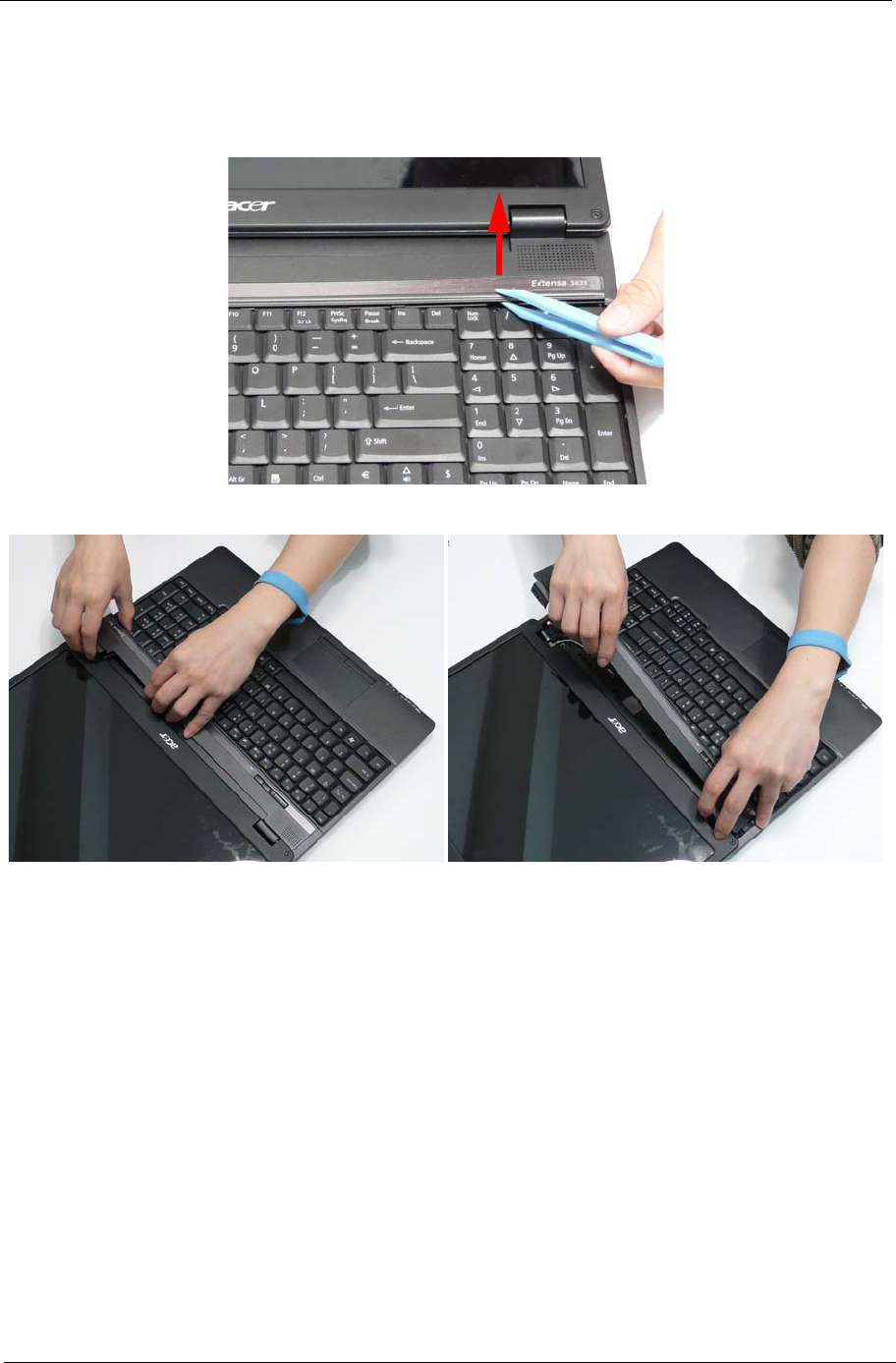
Chapter 3 55
4. Turn the computer over and open the LCD Panel to the full extent.
IMPORTANT: Do not use metal tools to remove the Switch Cover. Using metal tools may permanently damage the
casing.
5. Insert a suitable plastic tool in to the cutout located above the keypad Num Lock key, and pry the Switch
Cover away from the Upper Cover as shown.
6. Working from right to left, lift the Switch Cover away from the Upper Cover as shown.
7. Remove the Switch Cover from the Upper Cover.


















