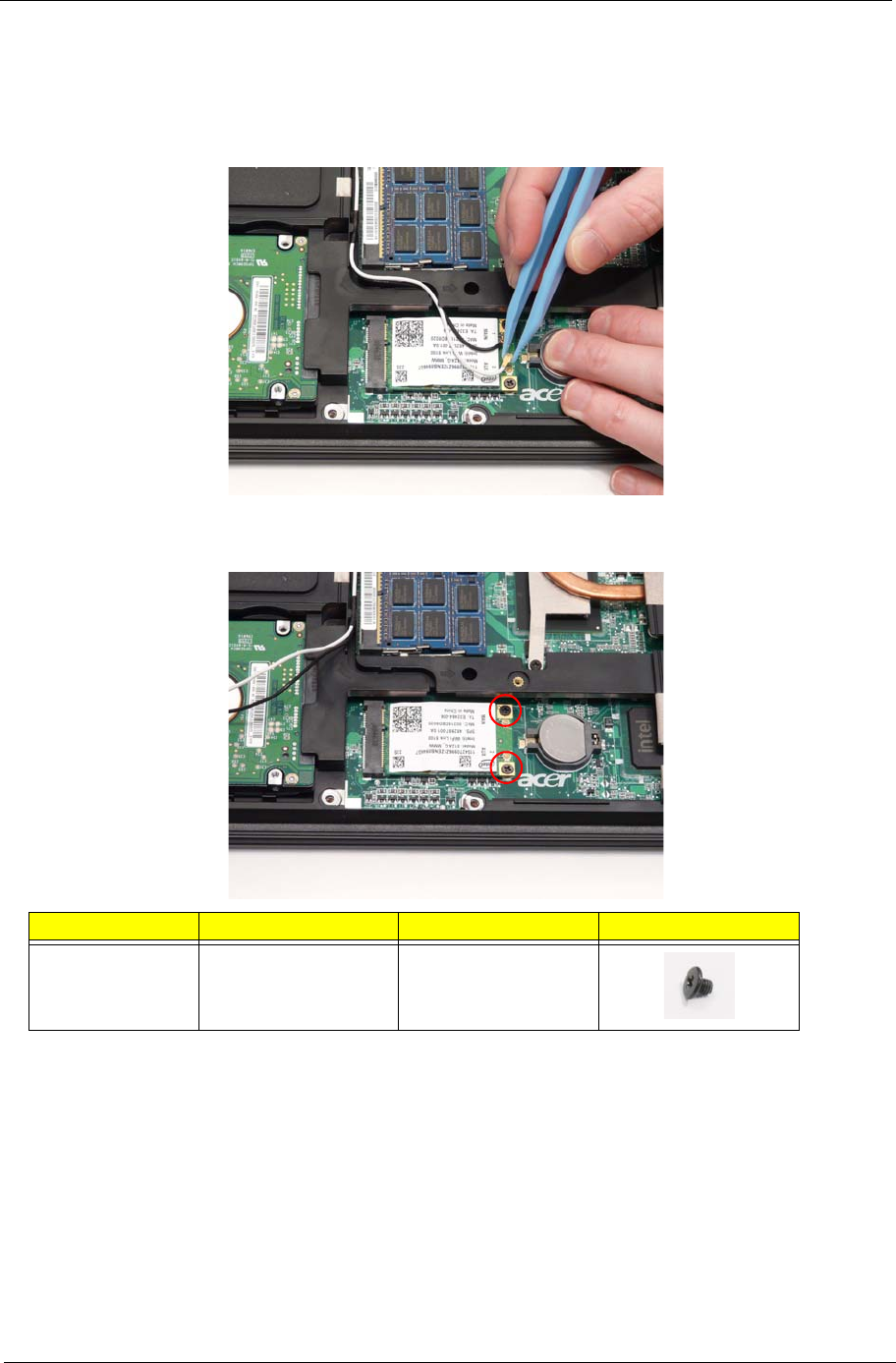
Chapter 3 51
Removing the WLAN Module
1. See “Removing the Lower Door” on page 44.
2. Disconnect the Antenna cables from the WLAN Module.
NOTE: The black cable attaches to the MAIN terminal and the white cable attaches to the AUX terminal.
NOTE: When reattaching the antennas, ensure the cables are tucked into the chassis to prevent damage.
3. Remove the two screws securing the WLAN Module to the Mainboard
Step Size Quantity Screw Type
WLAN Module M2.5*4 2


















