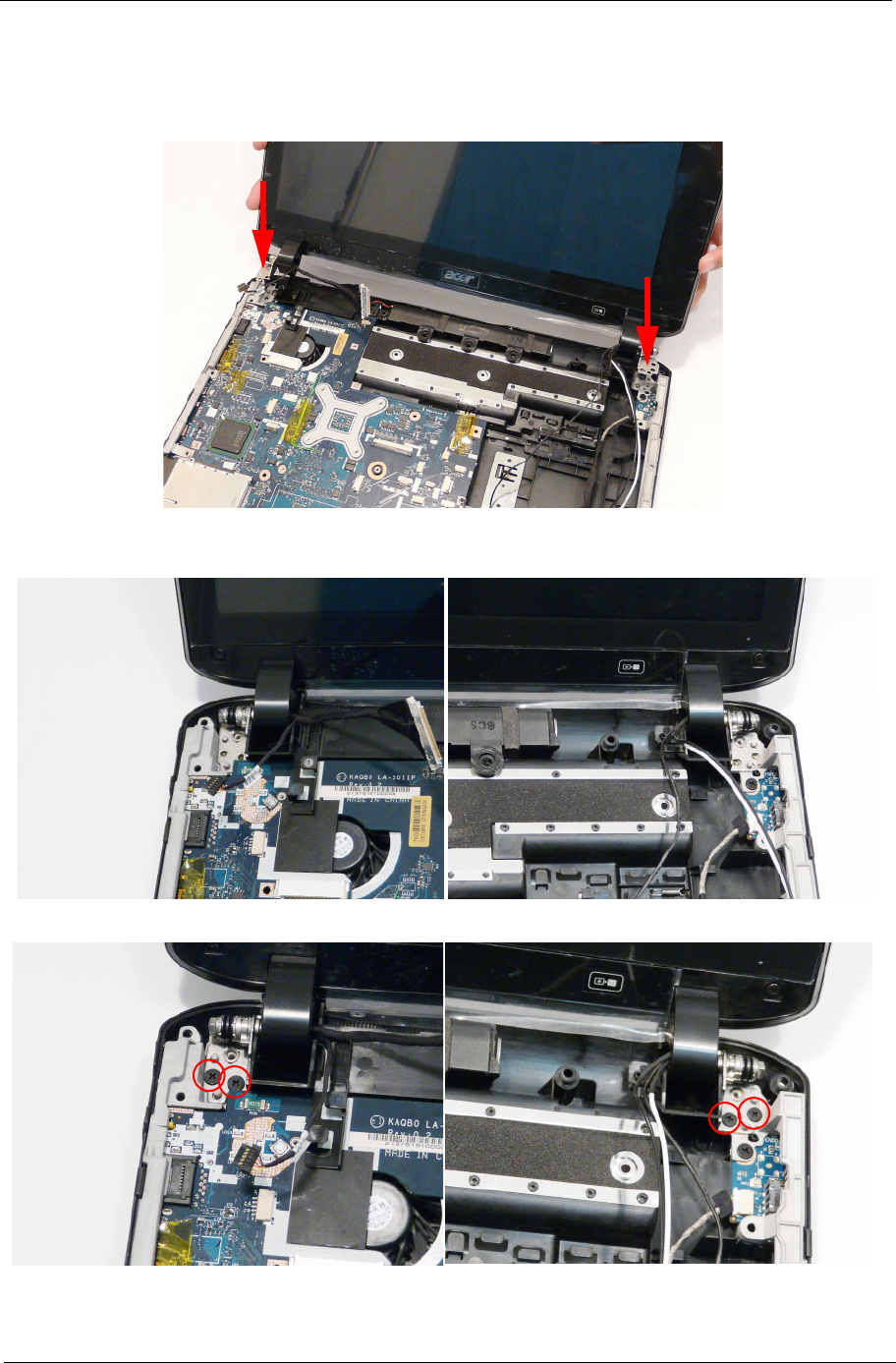
Chapter 3 105
Replacing the LCD Module
IMPORTANT: The LCD Module cannot be disassembled outside of factory conditions. If any part of the LCD
Module is faulty, such as the camera, antenna or LCD panel, the whole module must be replaced.
1. Align the LCD hinges with the Lower Cover screw holes and replace the LCD Module.
IMPORTANT: Ensure that the cables pass through the Hinge Wells as shown to avoid trapping when the Upper
Cover is replaced.
2. Replace the four screws to secure the LCD Module to the Lower Cover.


















