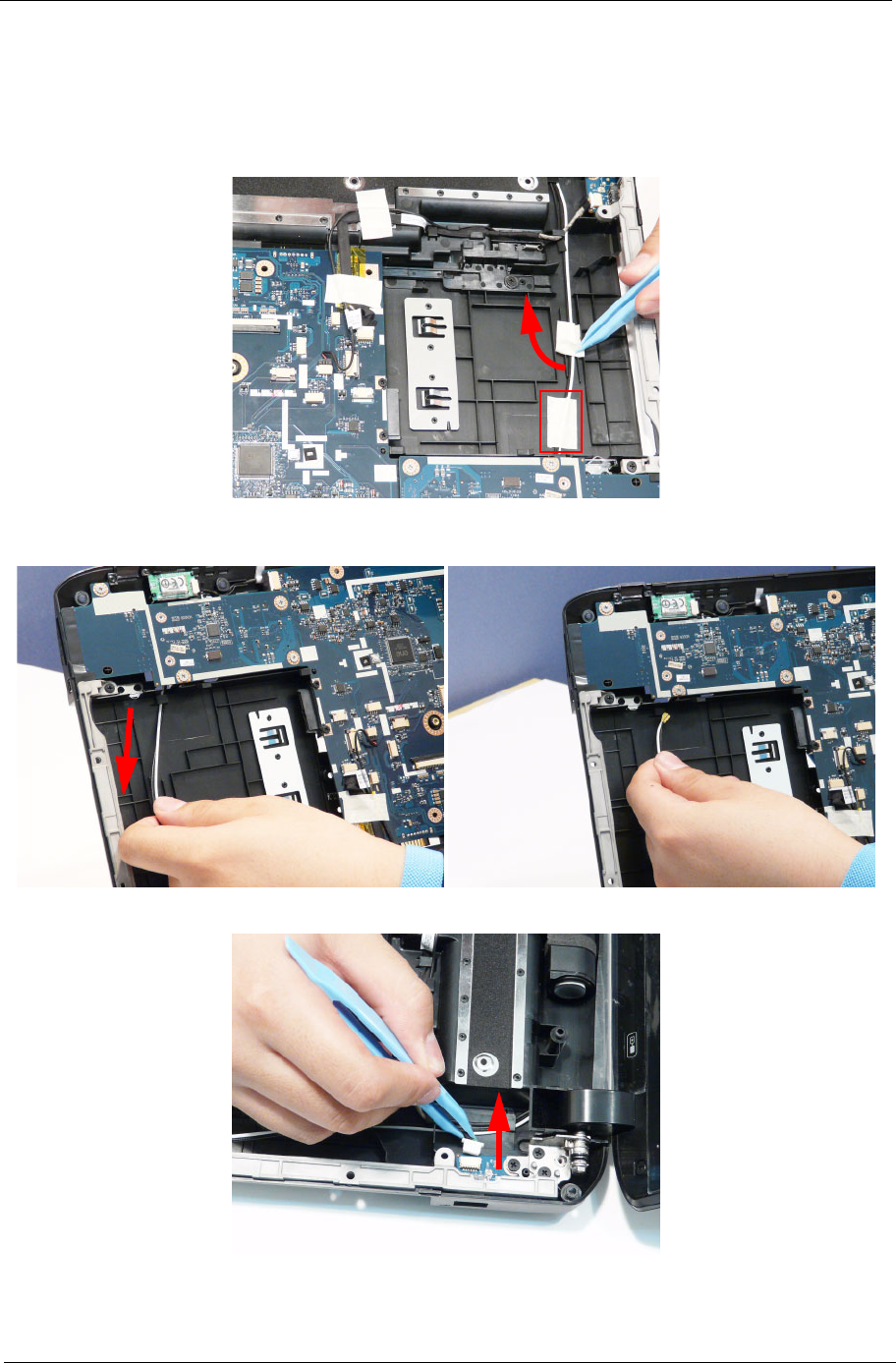
Chapter 3 77
Removing the LCD Module
IMPORTANT: The LCD Module cannot be disassembled outside of factory conditions. If any part of the LCD
Module is faulty, such as the camera, antenna or LCD panel, the whole module must be replaced.
1. See “Removing the Upper Cover” on page 59.
2. Remove the adhesive tapes securing the Antenna cables in place.
3. Pull the Antenna cables through the cover as shown. Ensure that the Antennas are completely free from the
cover.
4. Disconnect the USB Board cable as shown.


















