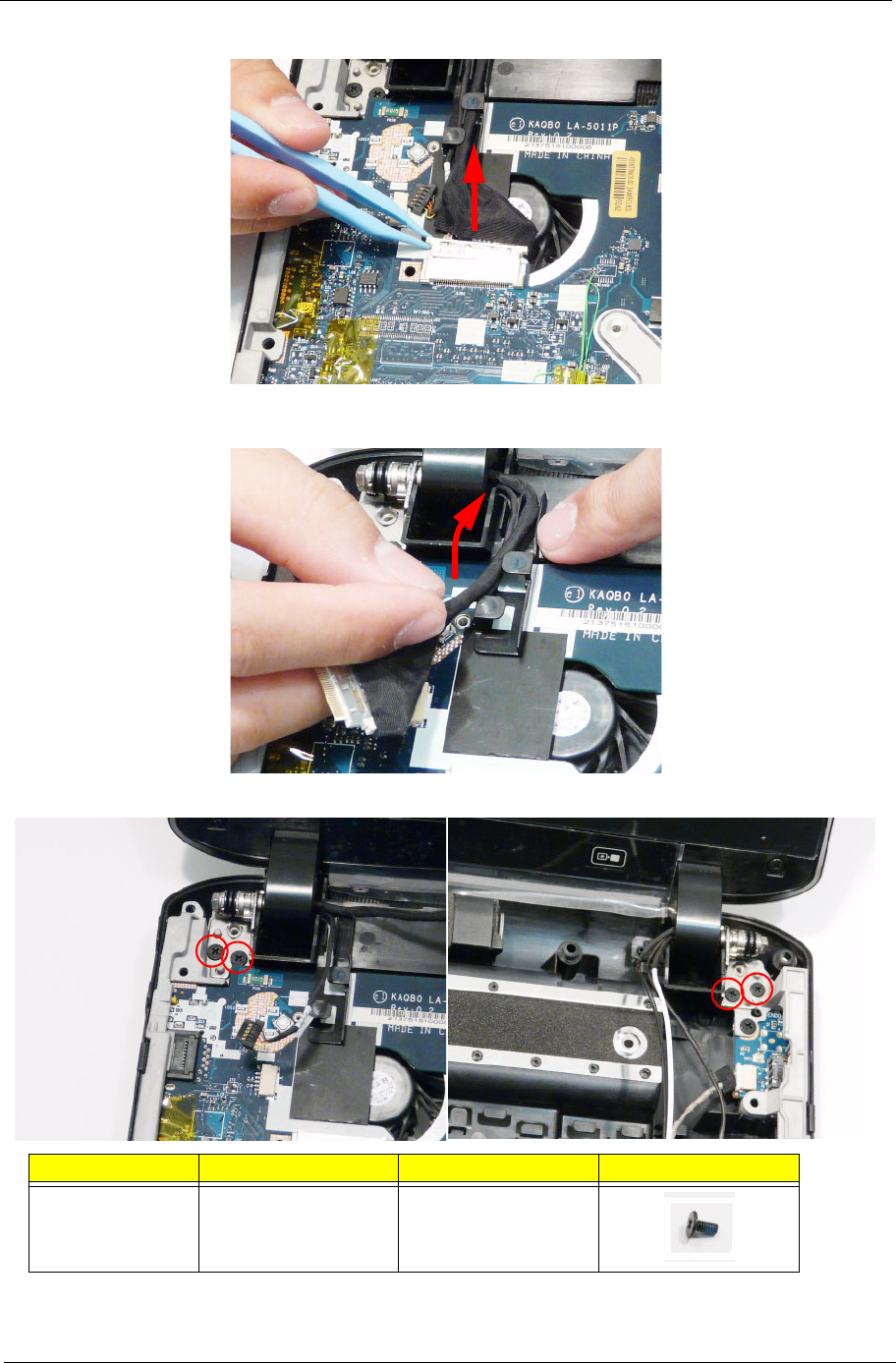
Chapter 3 81
14. Disconnect the LVDS cable from the Mainboard.
15. Remove the Conductive and LVDS cables from the cable channel. Ensure that the cables are free from all
cable clips.
16. Remove the four screws (two each side) securing the LCD Module to the Lower Cover.
Step Size Quantity Screw Type
LCD Module M2.5*5 4


















