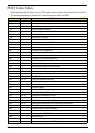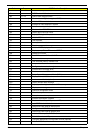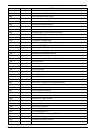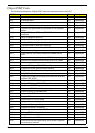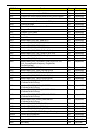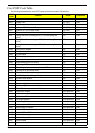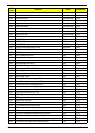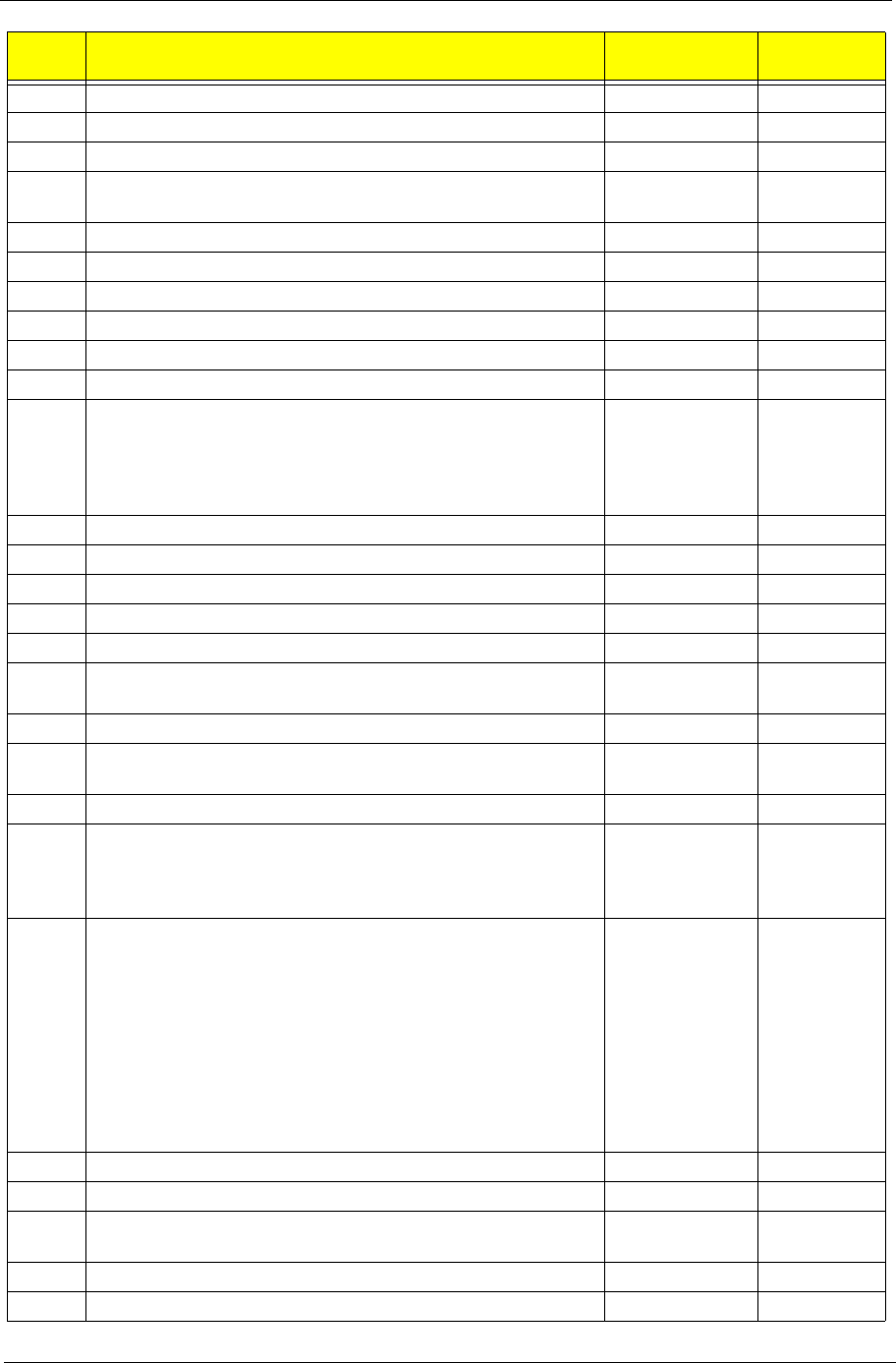
Chapter 4 139
0x22 TCG Physical Presence execution DXE TCG
0xB1 TCG DXE common pass through DXE TCG
0xE3 First Legacy BIOS Task table for legacy reset LBT Core
0x20 Verify that DRAM refresh is operating by polling the refresh bit
in PORTB.
LBT Core
0xDA Dummy PCIE Init entry, now handled by driver LBT Core
0x29 PMM (POST Memory Manager) init LBT Core
0xE5 WHEA init LBT Core
0x33 PDM (Post Dispatcher Manager) init LBT Core
0x01 IPMI init LBT Core
0xD8 ASF Init LBT Core
0x09 Set in-POST flag in CMOS that indicates we are in POST. If
this bit is not cleared by postClearBootFlagJ(AEh), the
TrustedCore on next boot determines that the current
configuration caused POST to fail and uses default values for
configuration.
LBT Core
0x2B Enhanced CMOS init LBT Core
0xE0 EFI Variable Init LBT Core
0xC1 PEM (Post Error Manager) init LBT Core
0x3B Debug Service Init (ROM Polit) LBT Core
0xDC POST Update Error LBT Core
0x3A Autosize external cache and program cache size for enabling
later in POST.
LBT Core
0x0B Enable CPU cache. Set bits in cmos related to cache. LBT Core
0x0F Enable the local bus IDE as primary or secondary depending
on other drives detected.
LBT Core
0x10 Initialize Power Management. LBT Core
0x14 Verify that the 8742 keyboard controller is responding. Send a
self-test command to the 8742 and wait for results. Also read
the switch inputs from the 8742 and write the keyboard
controller command byte.
LBT Core
0x1A Initialize DMA command register with these settings:
1. Memory to memory disabled
2. Channel 0 hold address disabled
3. Controller enabled
4. Normal timing
5. Fixed priority
6. Late write selection
7. DREQ sense active
8. DACK sense active low. Initialize
LBT Core
0x22 Reset the keyboard. LBT Core
0x40 Test A20 line LBT Core
0x67 Quick initialization of all Application Processors in a multi-
processor system
LBT Core
0x32 Compute CPU speed. LBT Core
0x69 Initialize the handler for SMM. LBT Core
POST
Code
Function Phase Component