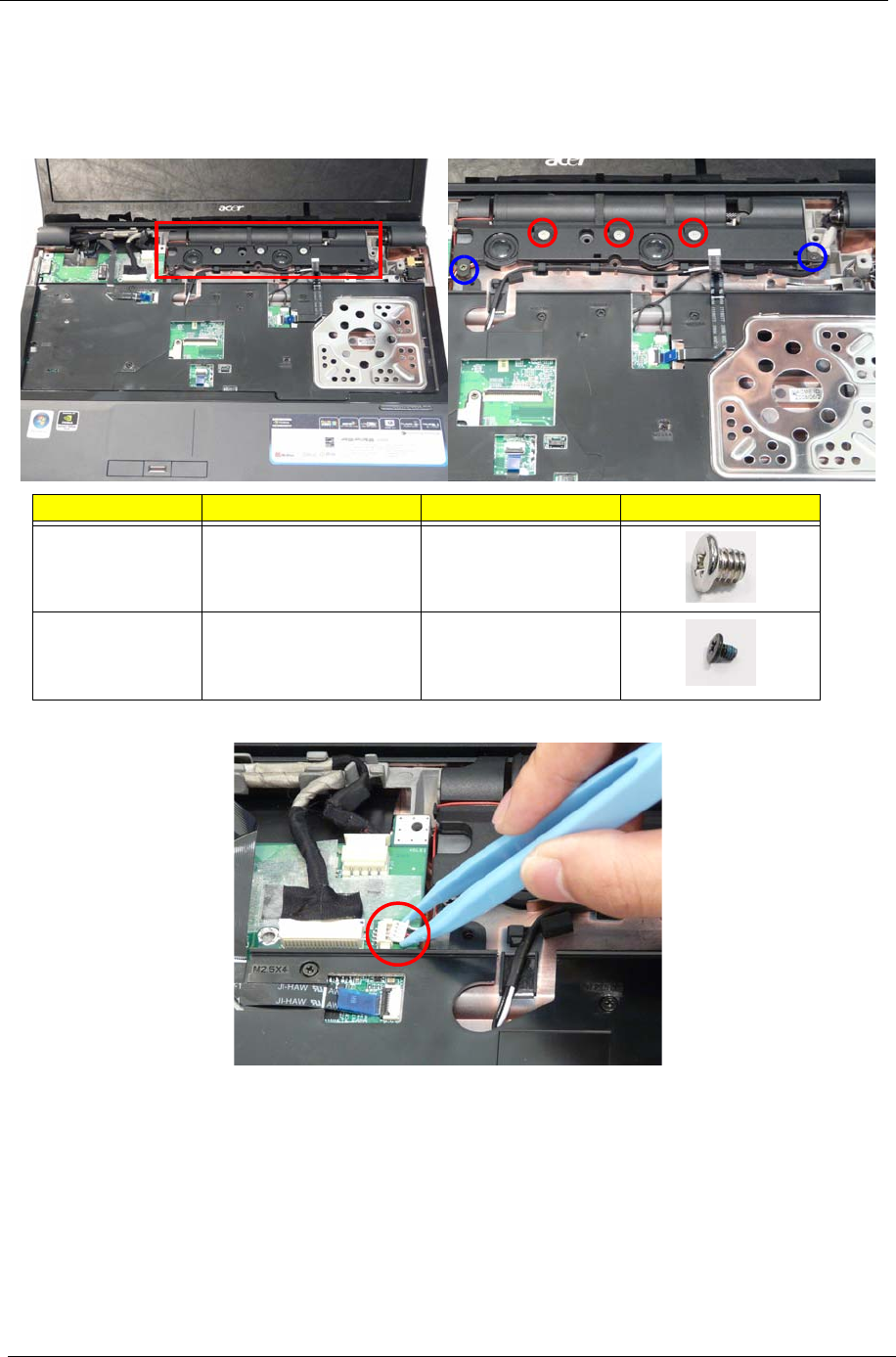
64 Chapter 3
Removing the Speaker Module
1. Remove the Keyboard. See “Removing the Keyboard” on page 63.
2. Remove the three securing screws (red in the following image) from the Subwoofer Module.
3. Remove the two securing screws (blue in the following image) the Speaker Module.
4. Disconnect the speaker cable as shown.
Step Size Quantity Screw Type
Subwoofer
Module
(red callout)
M3*3
(not available for order)
3
Speaker Module
(blue callout)
M2.5*4.0-I (NI)(NYLOK) 2


















