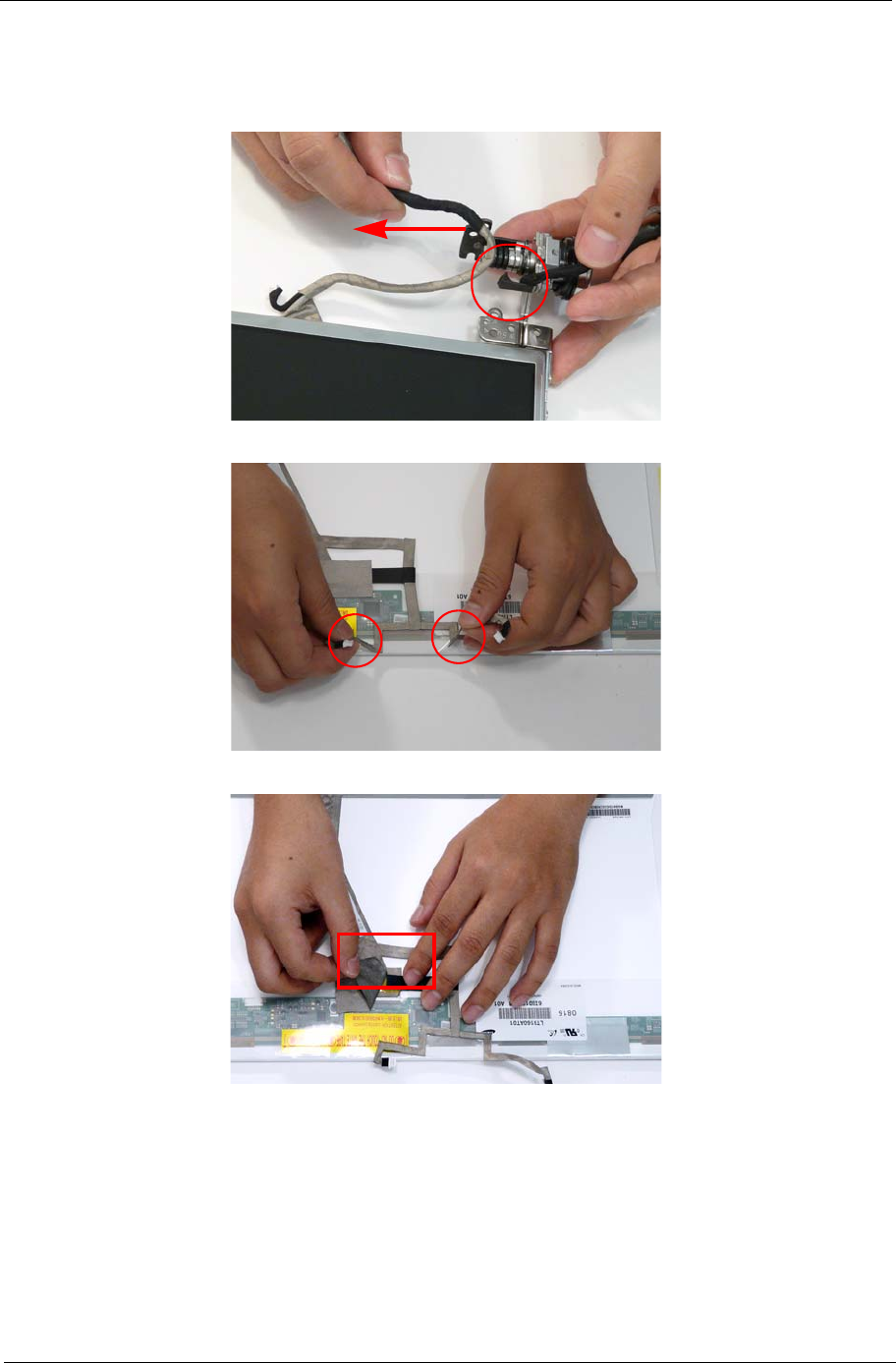
Chapter 3 87
Removing the LCD Brackets and FPC Cable
1. Remove the LCD panel. See “Removing the LCD Panel” on page 86.
2. Dislodge the LCD cable from the left LCD hinge as shown in the following image.
3. Turn the LCD Panel over on a clean surface, and grip the LCD cable by both ends and pull it back.
4. Grip the adhesive strip and pull it back.
5. Continue to pull back the LCD cable.


















