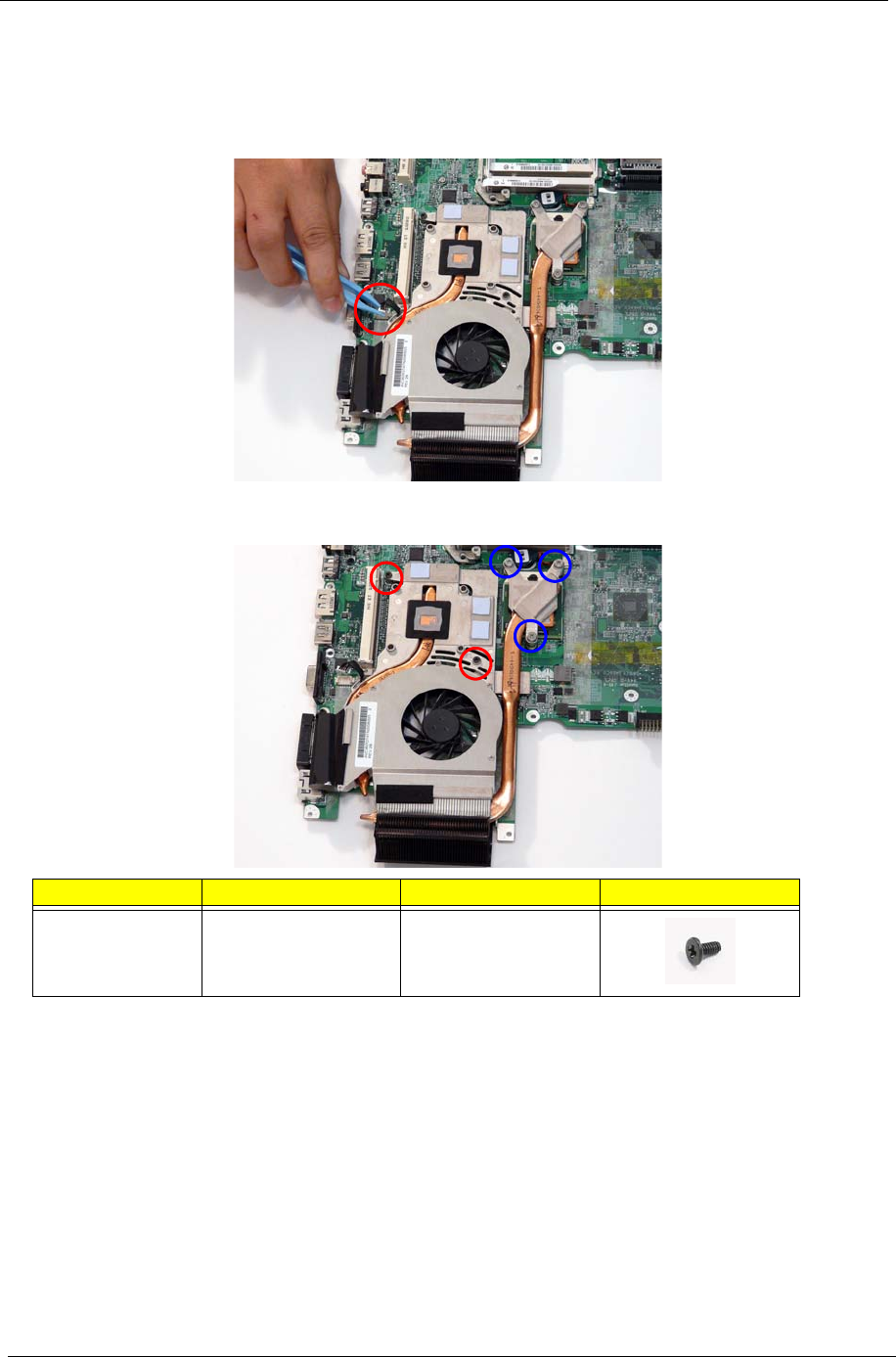
78 Chapter 3
Removing the Thermal Module
1. Remove the Mainboard. See “Removing the Mainboard” on page 76.
2. Turn the Mainboard over and place on a clean surface.
3. Hold the cable connector and lift to disconnect from the mainboard.
4. Remove the two securing screws (red) and loosen the three captive screws (blue) found on the Thermal
Module.
Step Size Quantity Screw Type
CPU Thermal
Module
(red call out)
M2.5*4.0-I
(NI)(NYLOK)
2


















